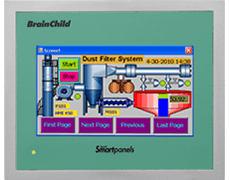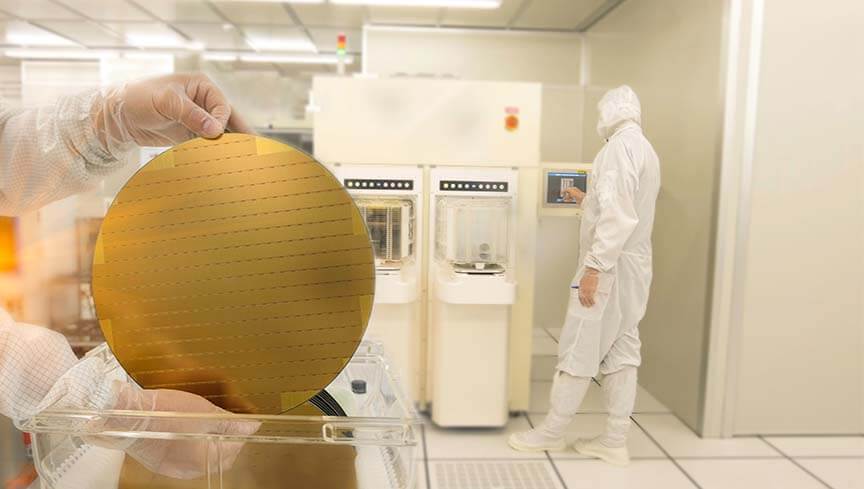FAQ
A13Maximum 3 HMI Remote viewer sessions are possible for single HMI. Please refer chapter 9 in HMI user manual for more details.
A14Yes, it is possible. Please refer chapter 9 in HMI user manual for more details.
A15Yes, it is possible. However, performance depends on PC. Please refer chapter 9 in HMI user manual for more details.
A16From HMI editing software V1.1 onwards, there are no limits and now it depends on free memory in ROM and RAM. It is suggested to maintain free memory greater than 30 MB after downloading application. From Control center, check free flash memory (ROM) after pressing “System information”. To know RAM, run application from Control center, it shows free memory and total RAM during loading bar for a while
A17HMI 750: CPU 1Ghz, 256MB RAM, SD, standard Ethernet, many Networks, IP65 aluminum front bezel, optional stainless steel IP66K front bezel, optional sound I/O&O/P+3DI+3DOdsc@123
HMI 730: CPU 677Mhz, 128MB RAM, optional SD, optional Ethernet, no Networks, IP65 plastic front bezel, no sound I/O&O/P, no 3DI+3DO
HMI 730: CPU 677Mhz, 128MB RAM, optional SD, optional Ethernet, no Networks, IP65 plastic front bezel, no sound I/O&O/P, no 3DI+3DO
A18To clear message “Memory used almost full. Alarm and data log stop work. Please dump or clear alarm and data log If internal memory is less than 5% in HMI” you must dump or clear historical data manually or plan to execute dump/clear functions from the scheduler periodically to have enough internal memory available to use
A19No, it is not possible. Only one slot is available to insert network option card.
A20You may use OPC Server or OPC client for this purpose. Please check OPC server manuals for information about this.
A21Yes, it is possible. After completing application development, it is best practice to save editing software with exact version used for development along with Project source code in multiple locations as per your company back up policy to maintain and retain electronic files.
A22Yes, it is possible. Apply power supply to HMI and perform calibration from Control center screen. Normally calibration information is stored in non-volatile memory. When user press a button and if boundaries are not correct and if it is not working properly, then, it may need to perform calibration once to store new settings into non-volatile memory.
A23It depends on memory left in your HMI project.
A24During installation of HMI editing software, please select “Demo Projects”. By default, these demo projects are available at following path C:\Program Files\Panel Studio\Demo Project


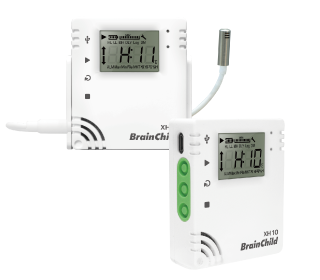











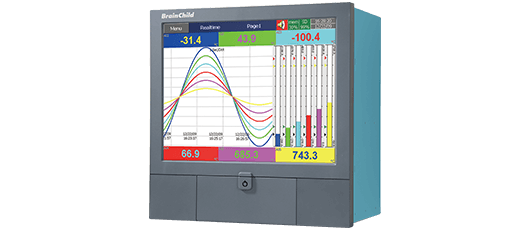
.png)