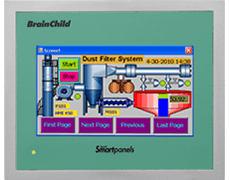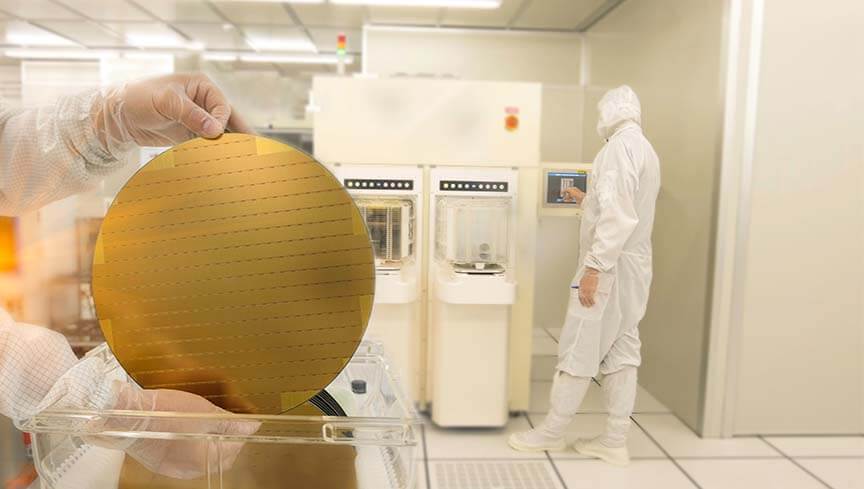FAQ
A49Minimum time is 100 milliseconds. However, please define scan rate properly in tag data base and also make sure that optimum communication settings are selected at both HMI and PLC.
A50Yes, it is possible. You may use a function “Copy TagB to TagA” in scheduler.
A51HMI can be configured as Modbus Master via OPC server. Panel Studio HMI editing software v1.1 and later Modbus RTU Slave (COM1/COM2) and Modbus TCP slave (Ethernet) drivers are supported.
A52With the optional Profibus DP network card installed the HMI is Profibus DP slave.
A53Yes, it is possible. In this case, it is required to specify Profibus DP option for the networks while ordering the HMI or order Profibus DP card to field install within an existing HMI. A slot is available to fit various kinds of Field bus optional cards (Slave) like Profibus DP, DeviceNet, CANOpen, ProfiNet IO, Ethernet/IP, CC-Link, ControlNet, CompNet etc.
A54Generally every PLC has proprietary protocols. In serial ports, it is not possible to keep two different PLC’s on same RS422/RS485 network unless both of them support standard protocols like Modbus RTU. However, in Ethernet, it is possible.
A55You need to buy three hardware locks if you wish to use HMI editing software simultaneously in three Personal computers.
A56It is accomplished during OPC server configuration after adding tag.
A57Configure OPC server for specific PLC driver. Add tags, Insert button into screen ant then Configure events in the button
A58Procedure: Configure OPC server for specific PLC driver. Add tags and objects like a Bit lamp or word lamp into the screen. Now, link objects with tags
A59It is towards license fees for using symbols from Symbol Factory
A60Panel studio is basic HMI editing software with free basic symbols. Panel Studio plus is basic HMI editing software + Symbol factory which contains more than 4000 symbols. Historical viewer is PC software tool to view historical data and historical alarms in PC. Historical Viewer is supplied at no cost with both Panel studio and Panel studio plus.


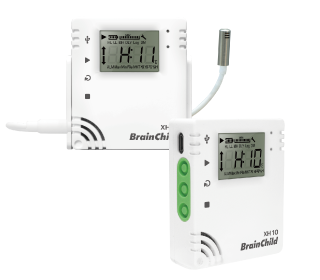











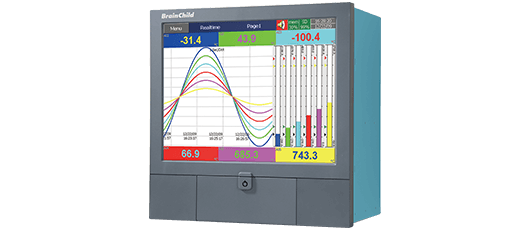
.png)