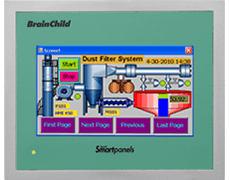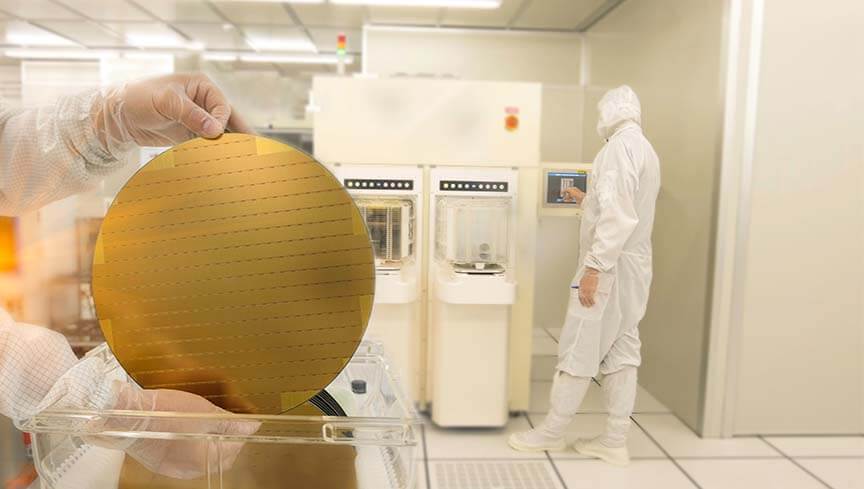Paperless Recorder_The instrument works correctly, until at a certain moment the banner of the "Panel.exe" image appears.
Paperless Recorder_The instrument works correctly, until at a certain moment the banner of the "Panel.exe" image appears.
Power off the recorder
If you need to upgrade the PR, insert the SD with the latest FW (must use SD)
Keep poking the reset bottom at the front panel (inside a small hole) and power it on..
Release the rest bottom till you enter the upgrade/ format page
Long press the format or upgrade on the screen until the system starts to format/upgrade the PR.
the process of upgrade or format will not exceed 30 minutes.
if this process can't be finished within 30 minutes and PR stop processing, please contact us, and provide the Serial number of the paperless recorder.
if this process can't be finished within 30 minutes and PR stop processing, please contact us, and provide the Serial number of the paperless recorder.



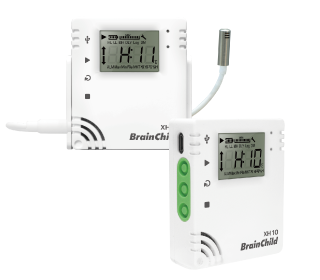











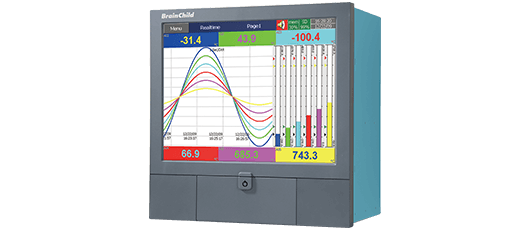
.png)