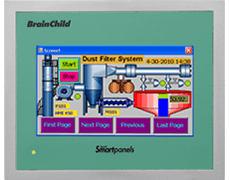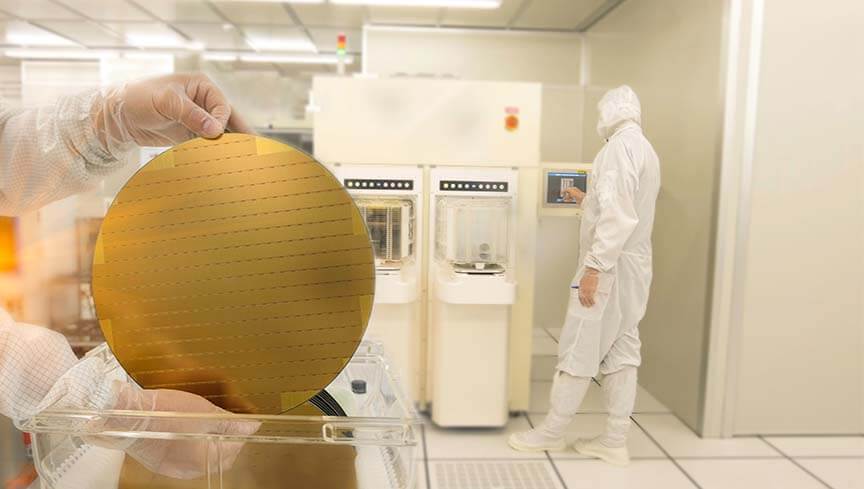Paperless recorder V1.6 update
2024-01-01
Firmware Ver 1.6 Release Note (Jan. 2024):
- Add function: Marker for trend and circular graph on real-time and history UI.
- Modification: The state before the modification of the configuration will be appended to the audit trail.
- Modification: The options for "Log Reason for Change" are changed to "Disable","Ask" and "Must".
- 4. Add function: A new mechanism for making the free space of the external storage >= 512MB by automatically clearing the oldest data is added.
- 5. Modification: Sync up the timing for logging data and alarm/event.
Firmware V1.5 Release Note (May, 2023):
- Bug fixed: An exception occurred during event data format conversion.
- Bug fixed: The event data download process conflicts with other Job.
- Bug fixed: When the size of the event data file in the memory card exceeds 4G, an exception occurs when downloading.
- Bug fixed: Repeated downloads in batch and paused mode cause errors.
- Bug fixed: Data decoding functions abnormally when logging method is maximum or minimum.
- Bug fixed: Data dumping locally and remotely sometimes conflicts.
- Bug fixed: When the data folder in the memory card exceeds the limit, the downloading will be stopped.
- Bug fixed: The message "SD card is not ready!" will abnormally appear.
- Bug fixed: The overview page is updating abnormally in frequency.
- Add options "Last Month" and "Select a Period" for Dump and Clear functions.
- Add option "Select a Period" for Print and output functions.
- Modification: If the size of the event data file in the memory card exceeds 4G, the system will package it and create a new file. The packaged content can be viewed after importing it to the PC.
- Modification: If the data folder in the memory card exceeds the limit, the system will package it and create a new file. The packaged content can be viewed after importing it to the PC.
- A single email address can be assigned to multiple groups.
- Digital values and trend graphs will change simultaneously on real-time UI.
- Historical UI will show only raw data.
- Jobs "Print HistoricalData" and "Output HistoricalData" will output only raw data.
- The setting "Interval" under Auto-Output is changed from time interval to dot interval.
- Auto-dumping will be triggerred if the amount of batches >=900.
- The maximum/minimum/average of channels will be calculated according to each log interval.
- New option in seconds for Event->Set Point->Holding Time.
- AI103 function is now supported for PR10.
- Only the channels with the same logging speed can be selected in one page.
- Changing logging speed of a channel which is already selected by a page will disable the selection.
- Loading config files coming from previous version will also prompt about this rule if any.


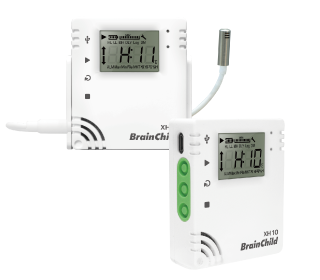











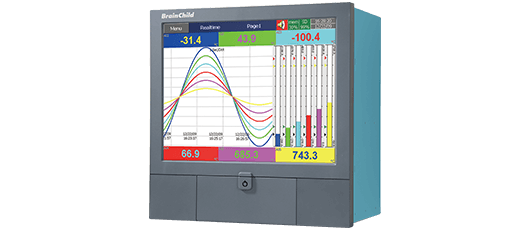
.png)