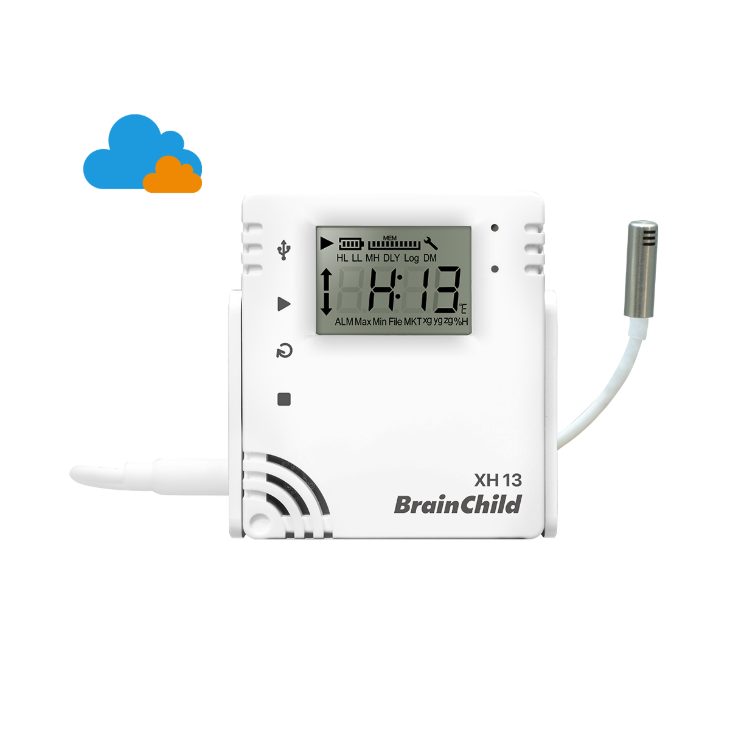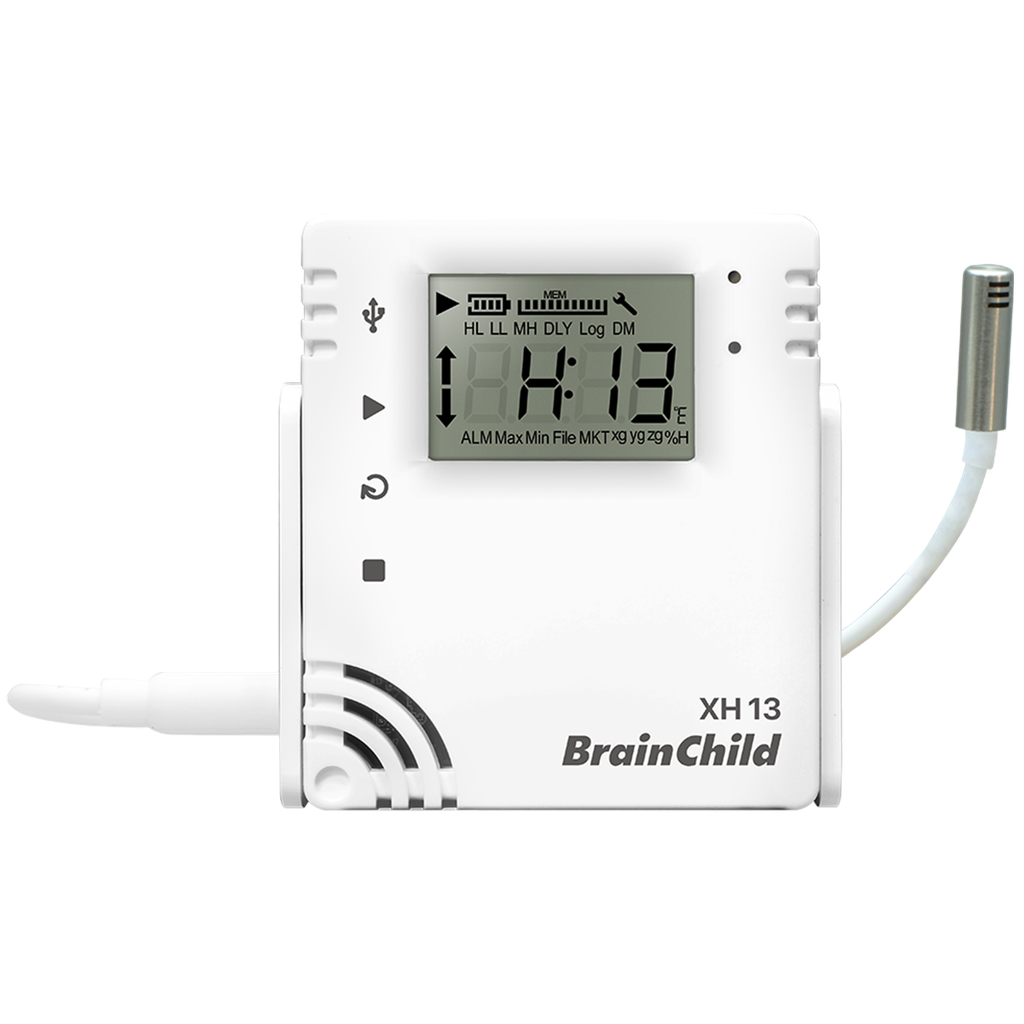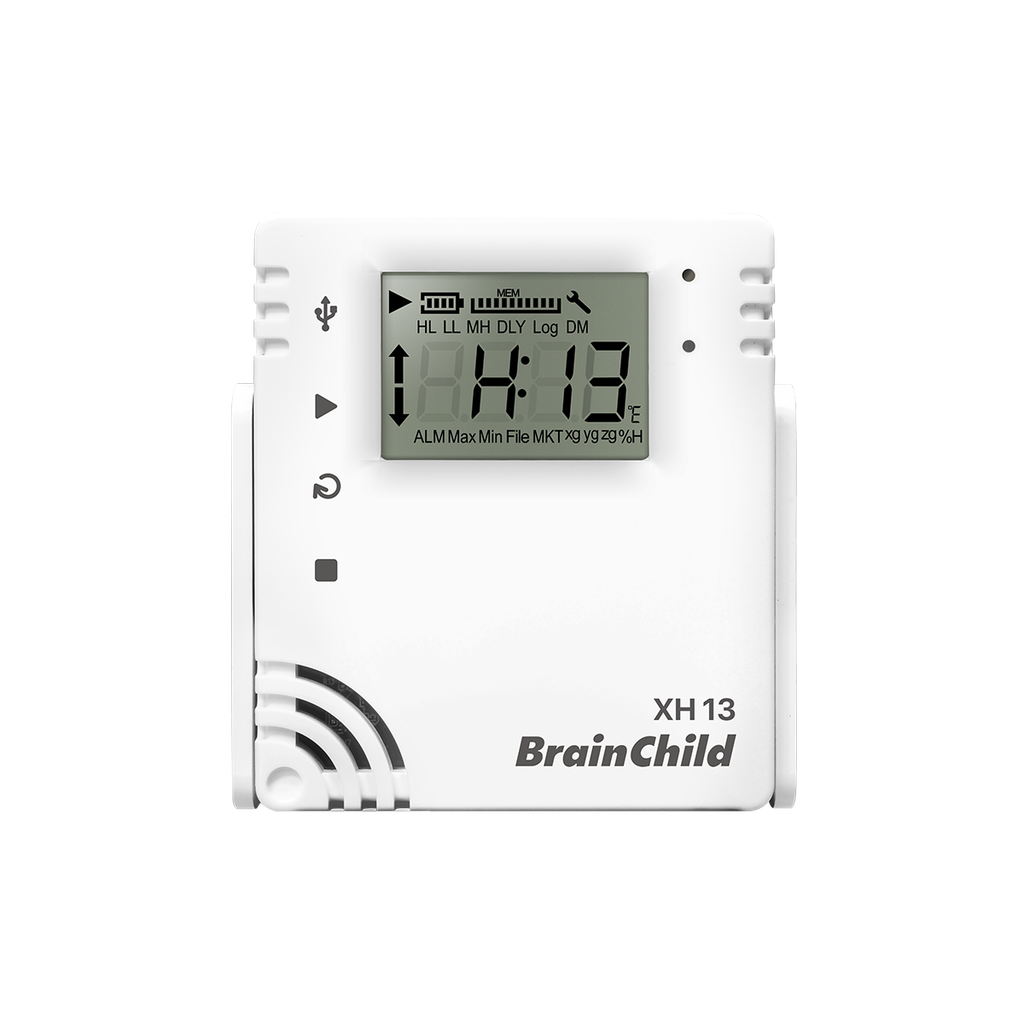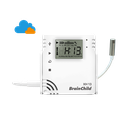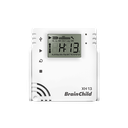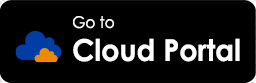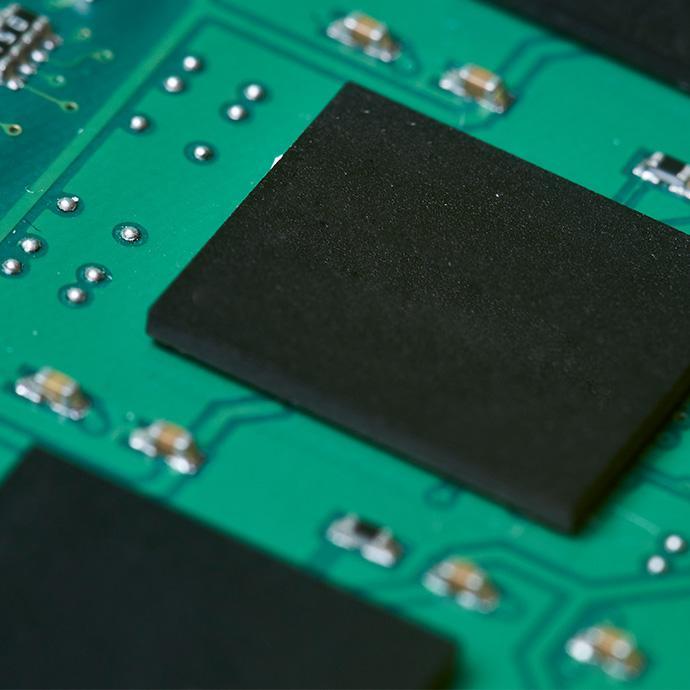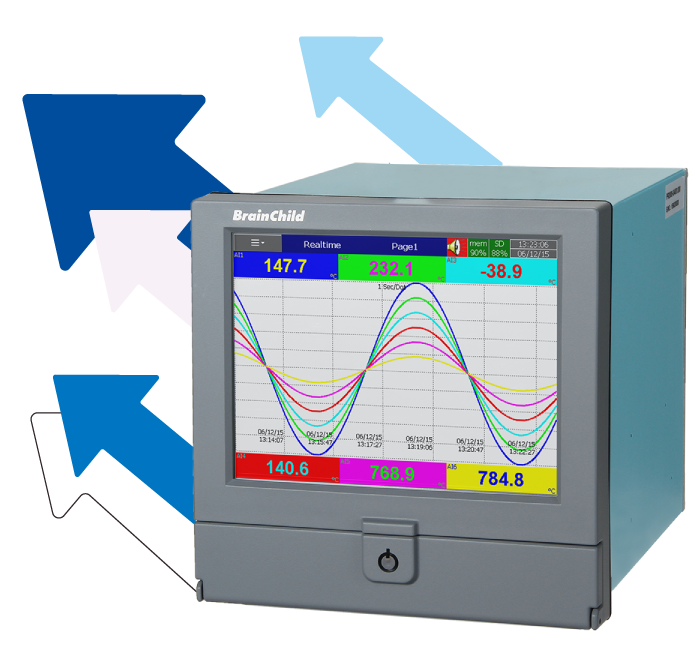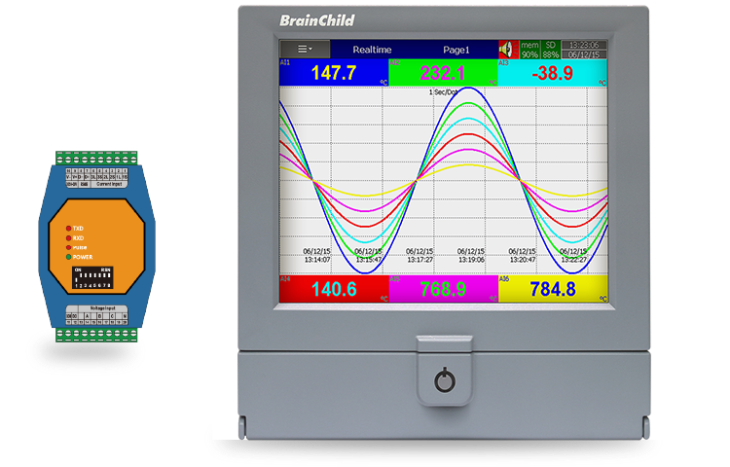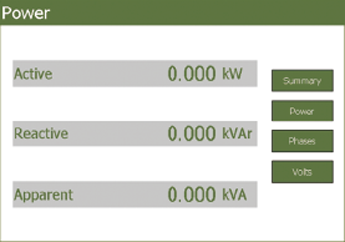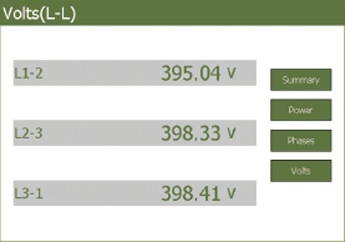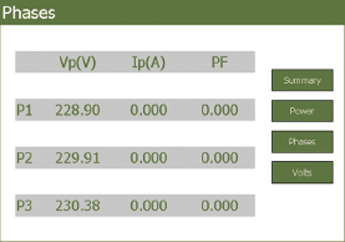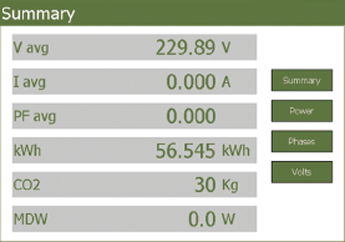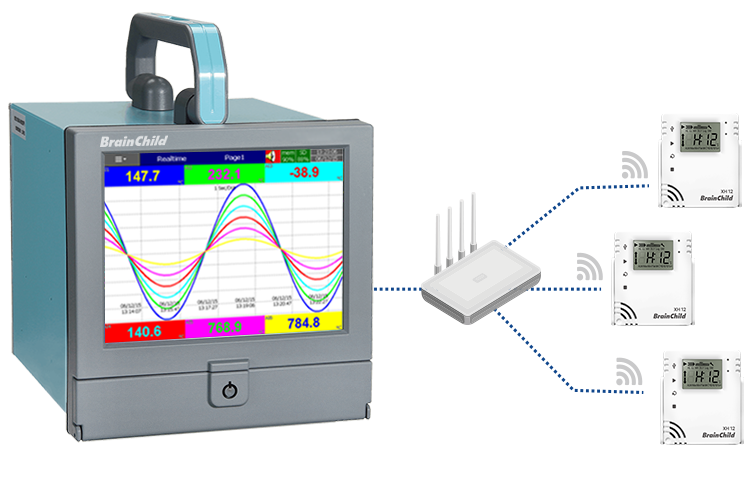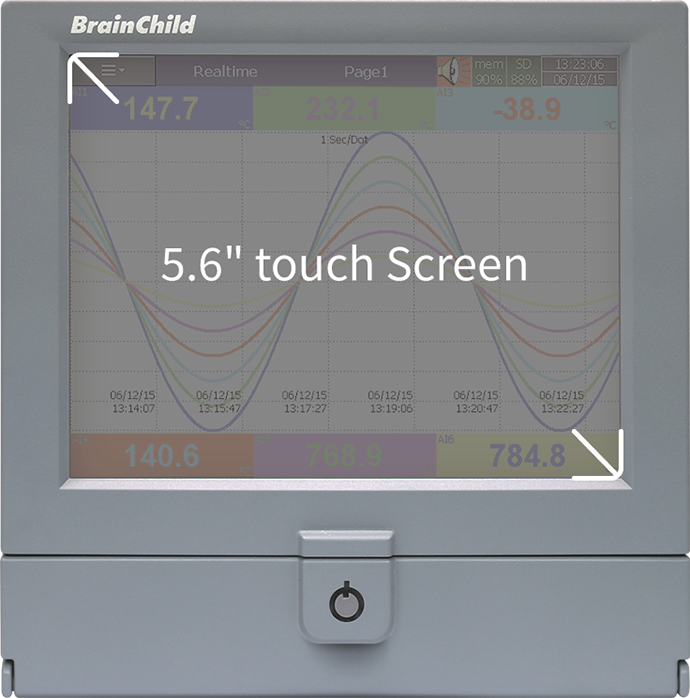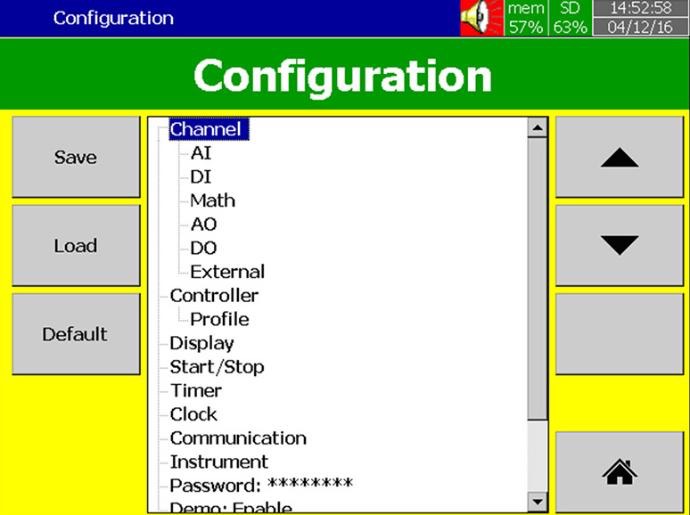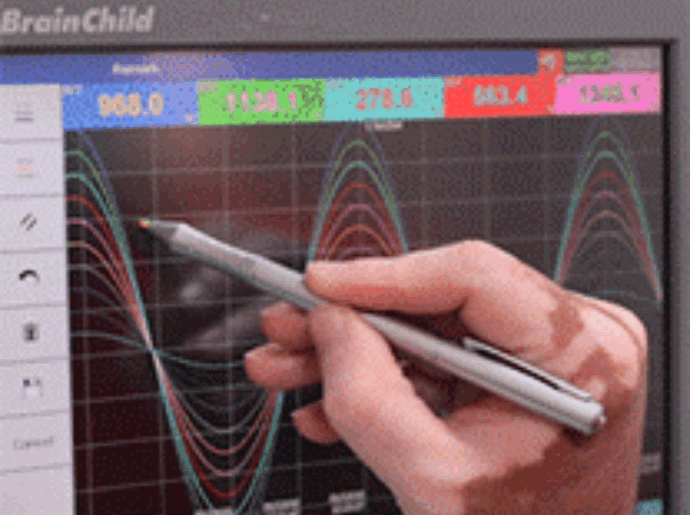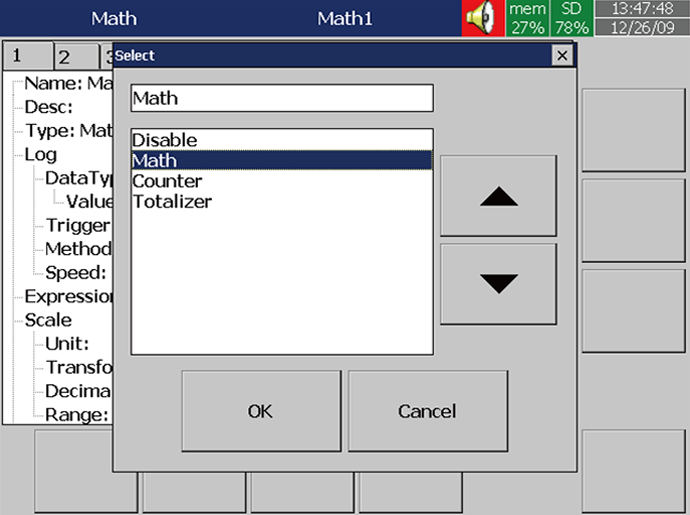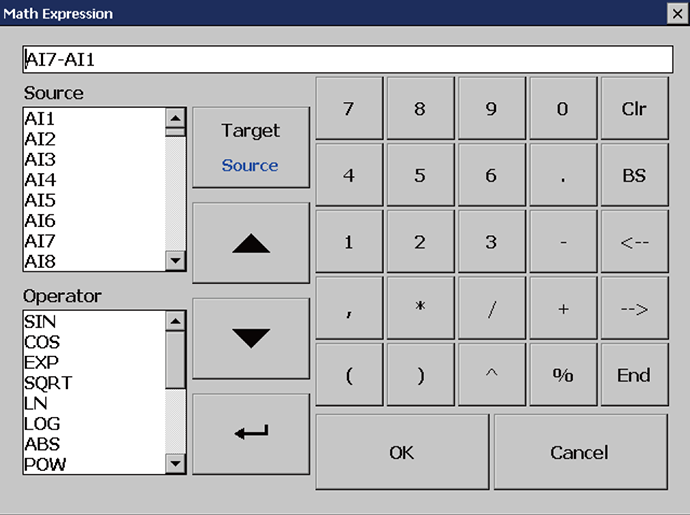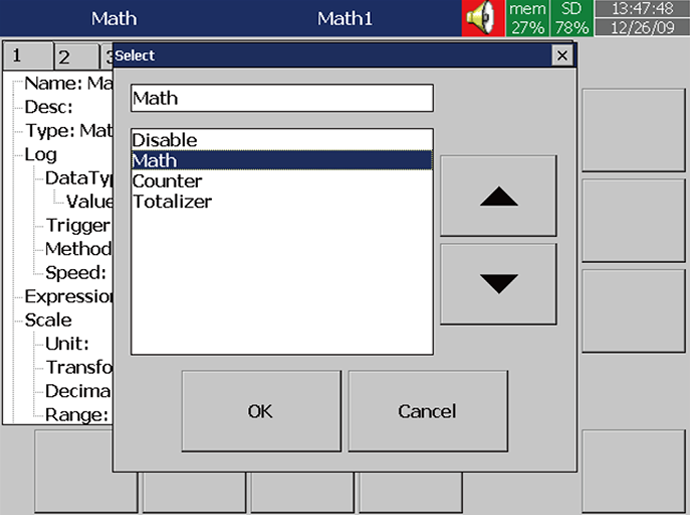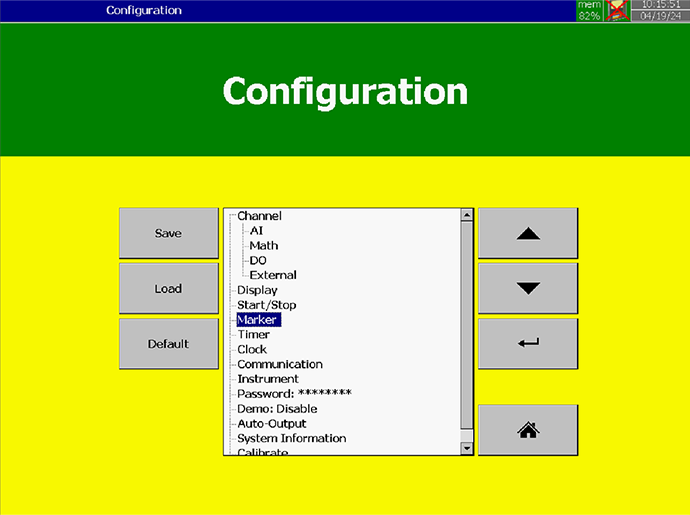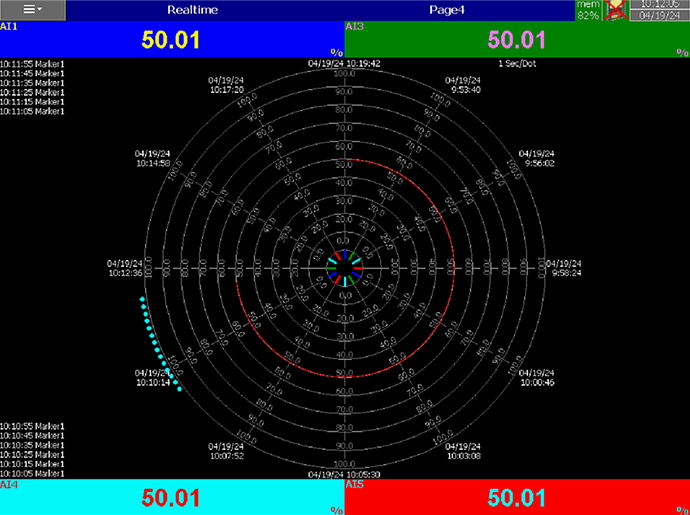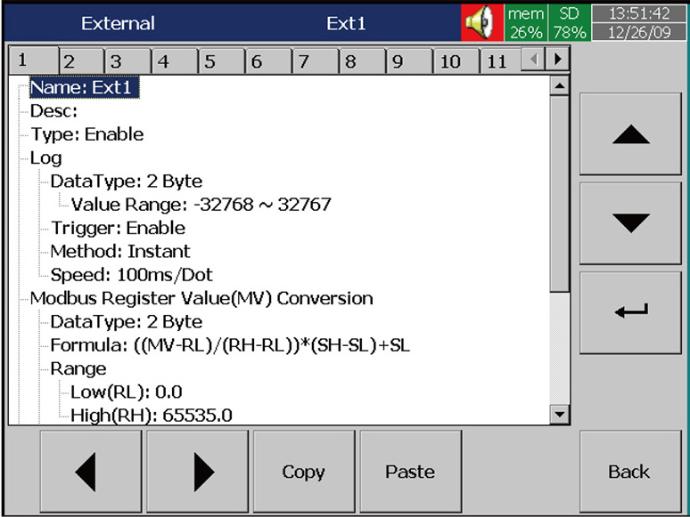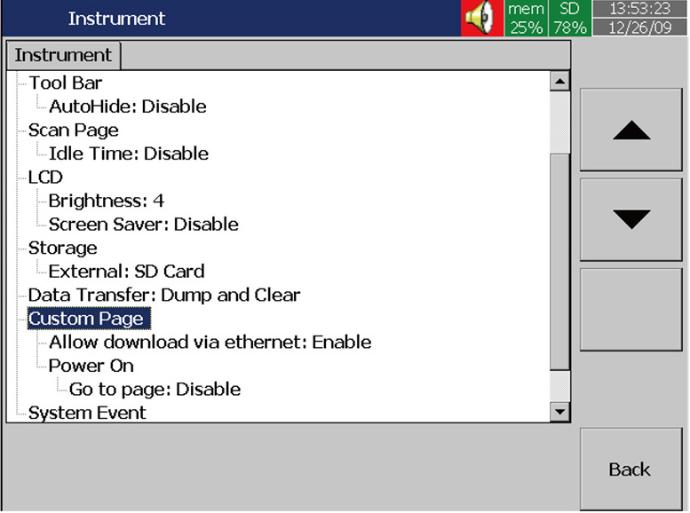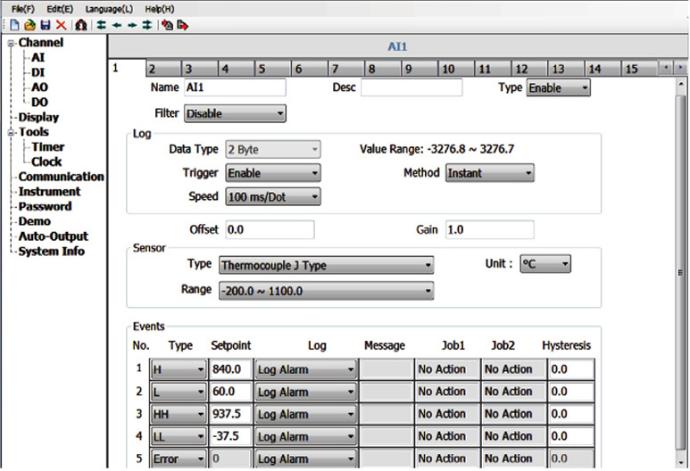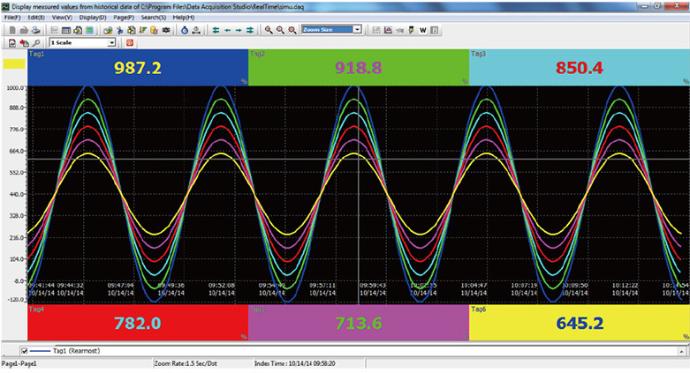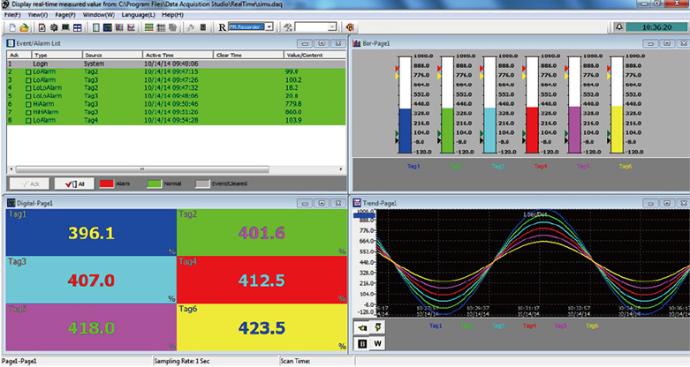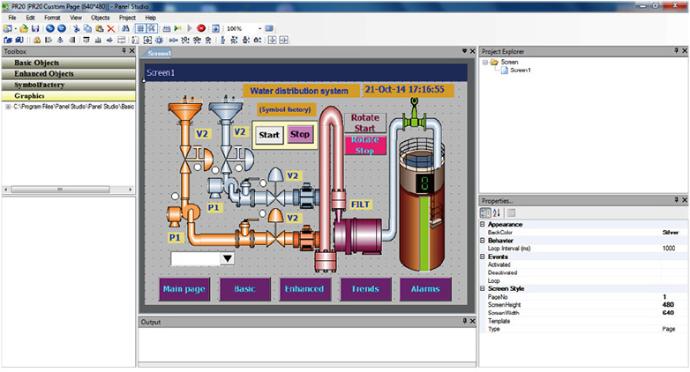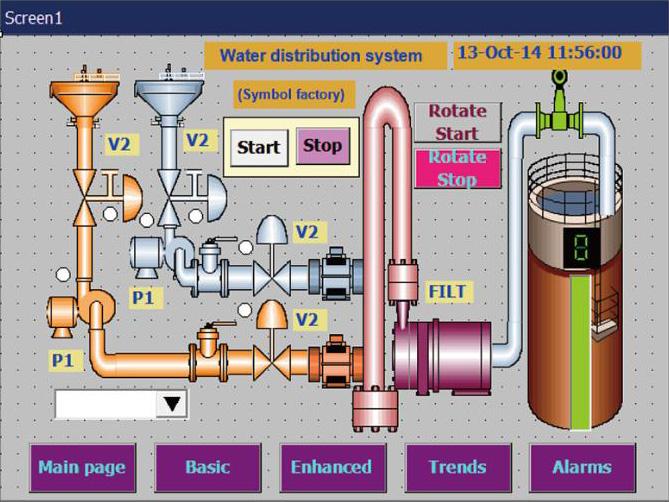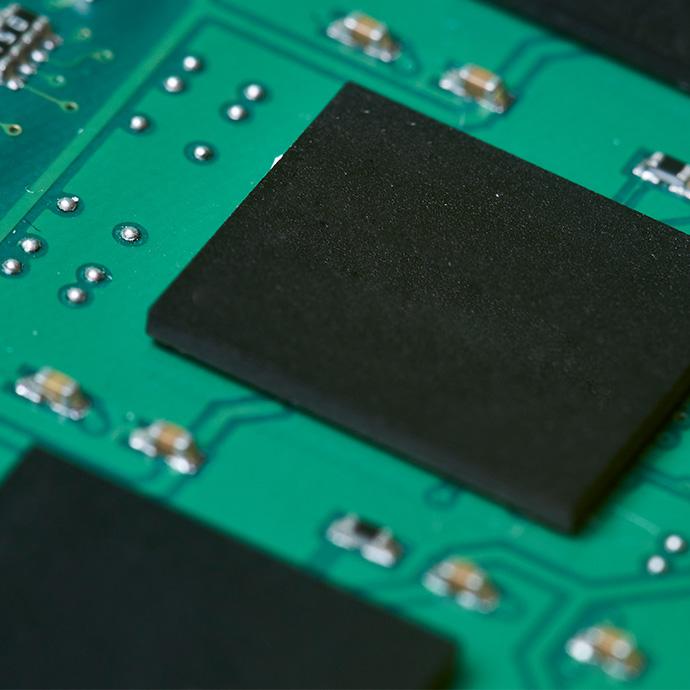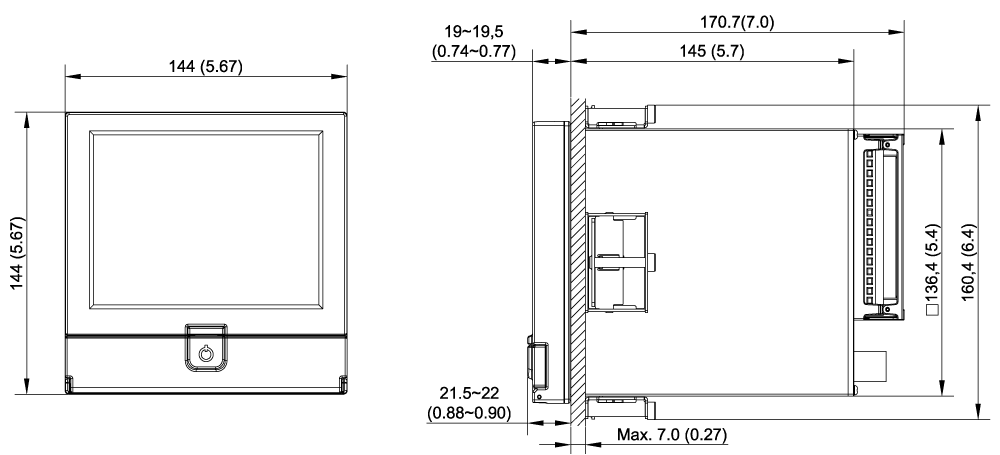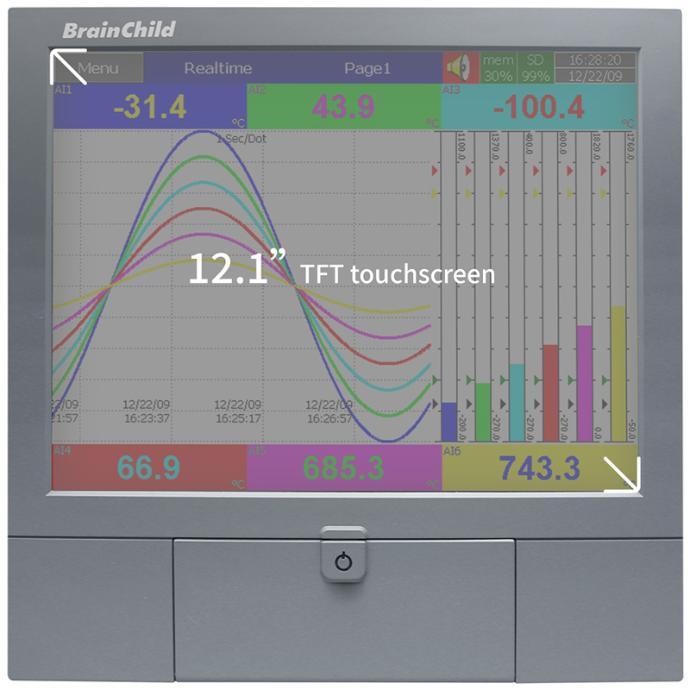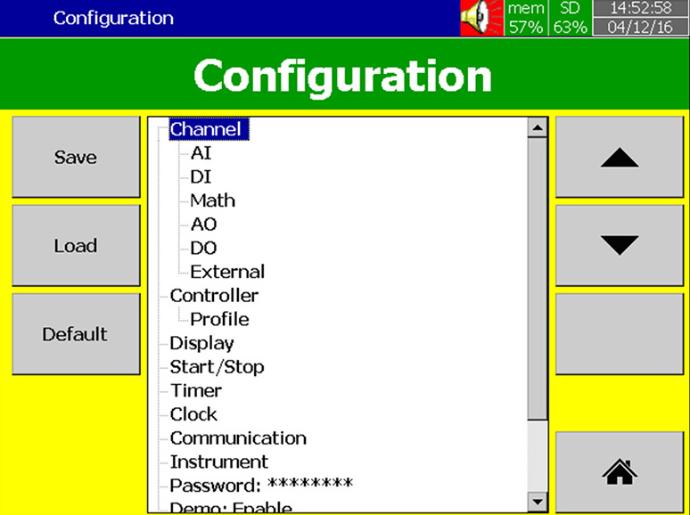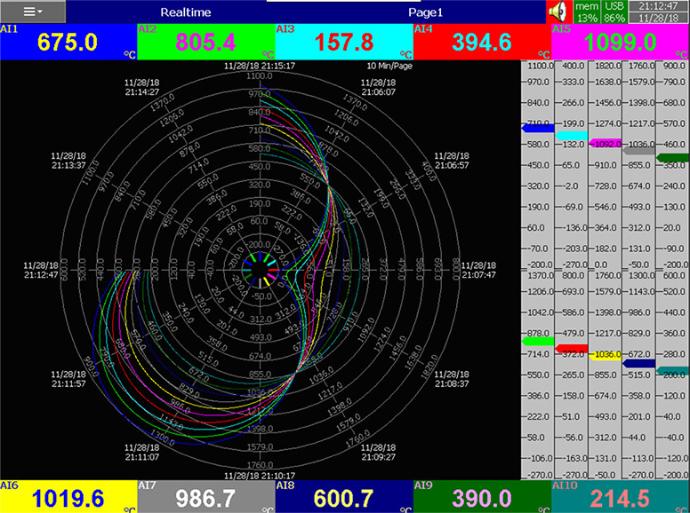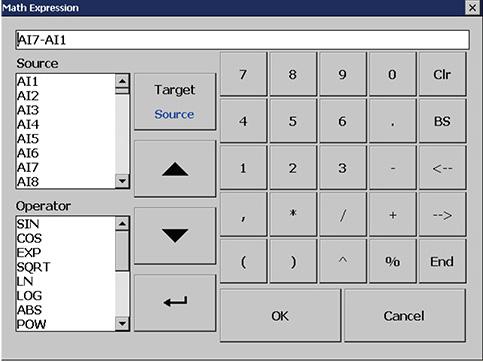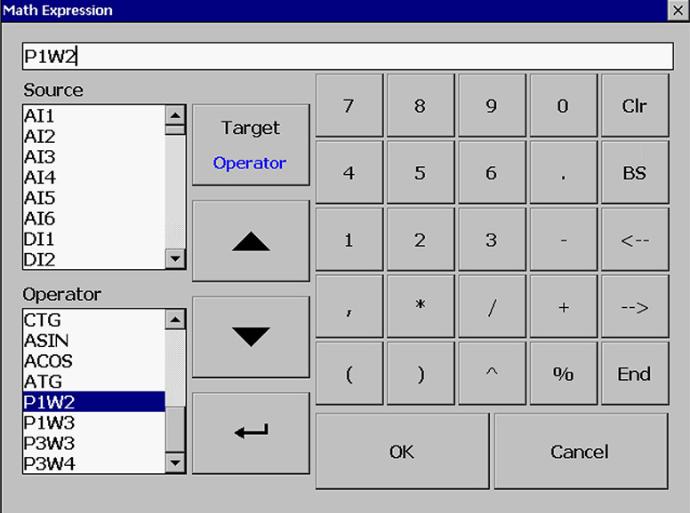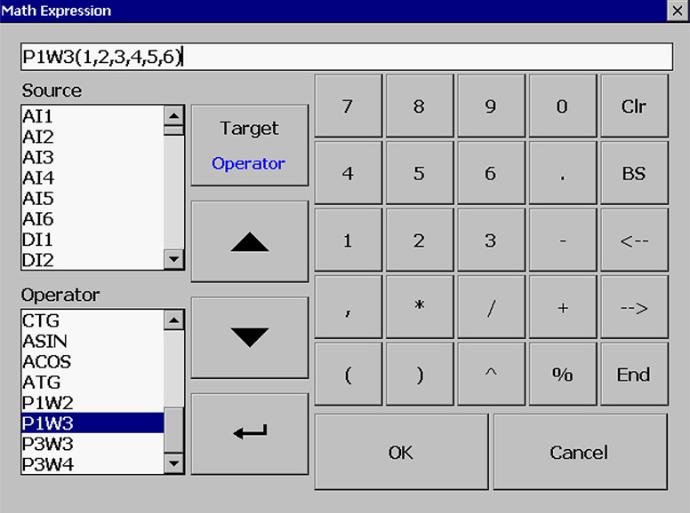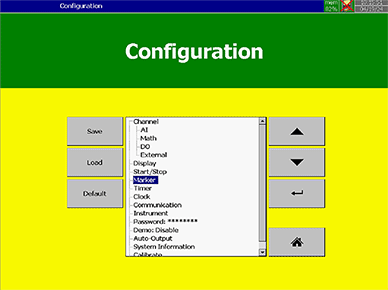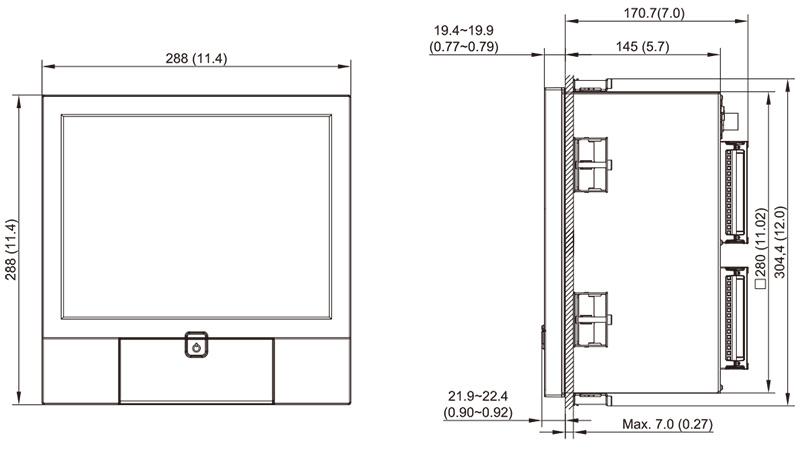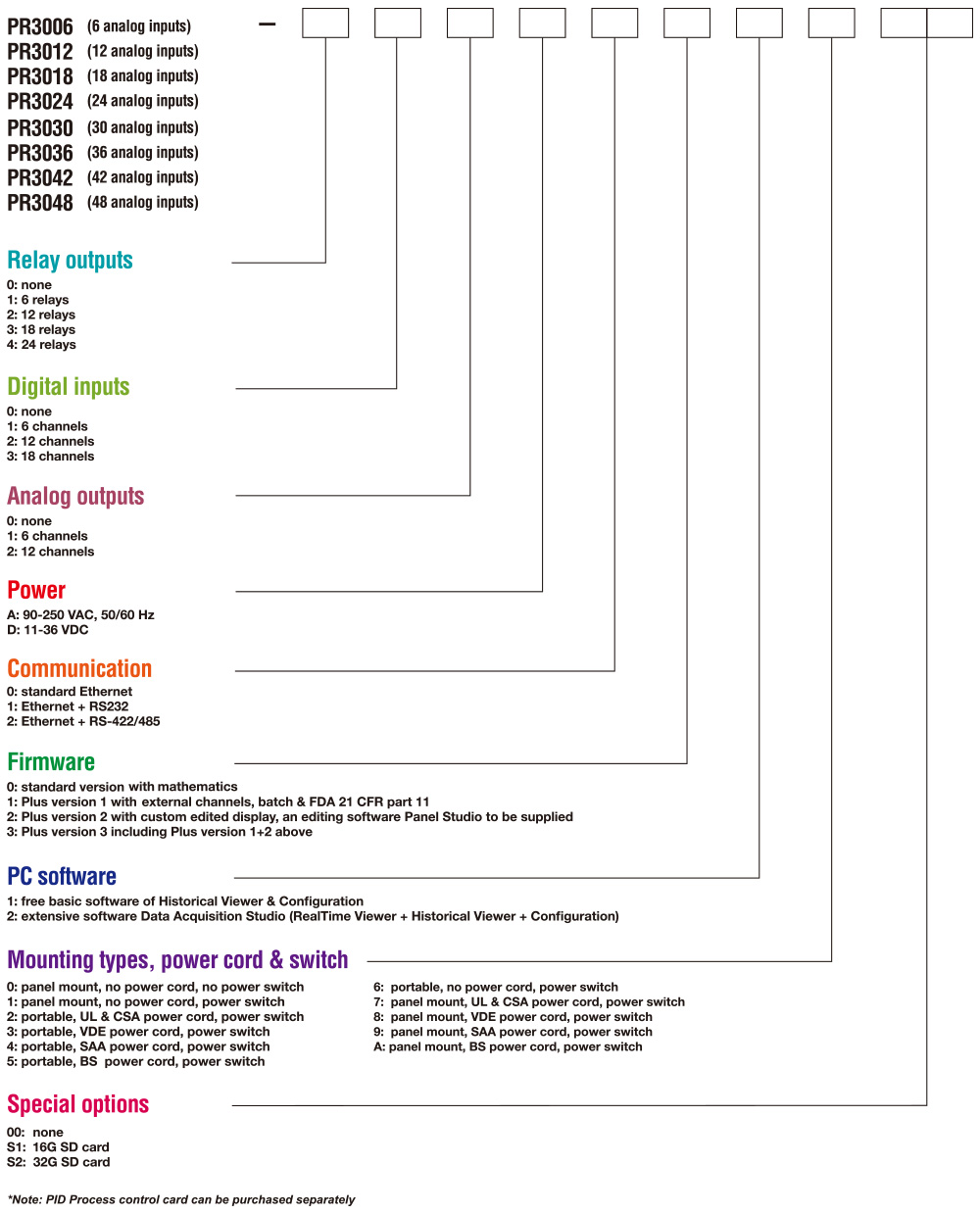Features
- Wi-Fi enabled for cloud upload and monitoring
- App support (iOS/Android) for setup and export
- Auto resume logging after disconnection
- LCD display with dual-color LED indicators
- Supports MKT (Mean Kinetic Temperature) display
- Supports external sensor (1M or 2M cable)
- Large memory with auto-overwrite function
- Export data in PDF and Excel formats
- IP63 protection for harsh environments
- USB for setup, charging, and data transfer
- Multiple start modes: button, timer, App
- Password protection for secure data access
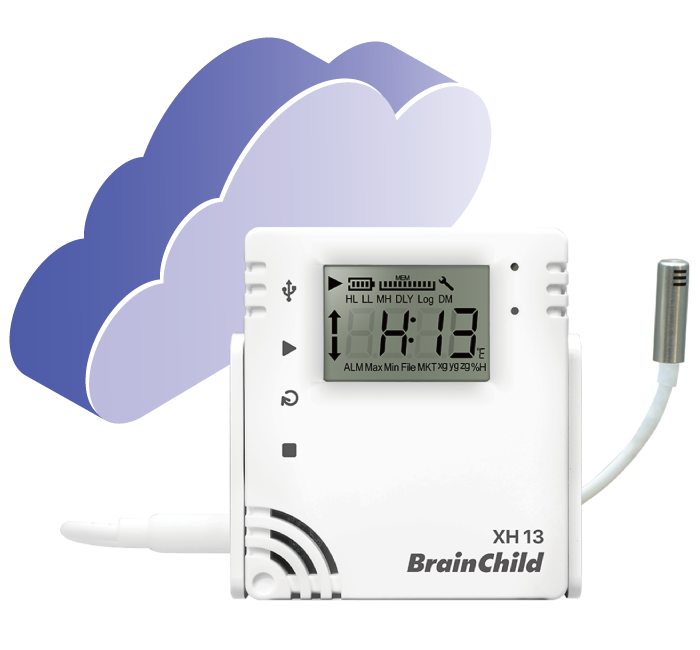
Smart Connectivity, Cloud-Driven Assurance
Simple App Control with Real-Time Cloud Sync
XH13 features built-in Wi-Fi that enables automatic upload of temperature and humidity records to the AWS cloud platform—no manual exports required. Whether you’re on-site or off-site, you can monitor device status, receive alerts, adjust settings, and download reports through the web dashboard or the XHLogger App.
Cloud Control at Your Fingertips
Web Dashboard × Mobile App for Total Oversight
To enable real-time data transmission and streamlined multi-device management, XH13 works seamlessly with the XHLogger App and a dedicated web-based cloud platform, powered by AWS infrastructure.
The mobile app (iOS & Android) allows for fast device pairing, parameter configuration, and instant push notifications. The web dashboard provides centralized control, historical data review, report export, and visual analytics—all from an intuitive interface.

Download the XHLogger App and unlock smart monitoring
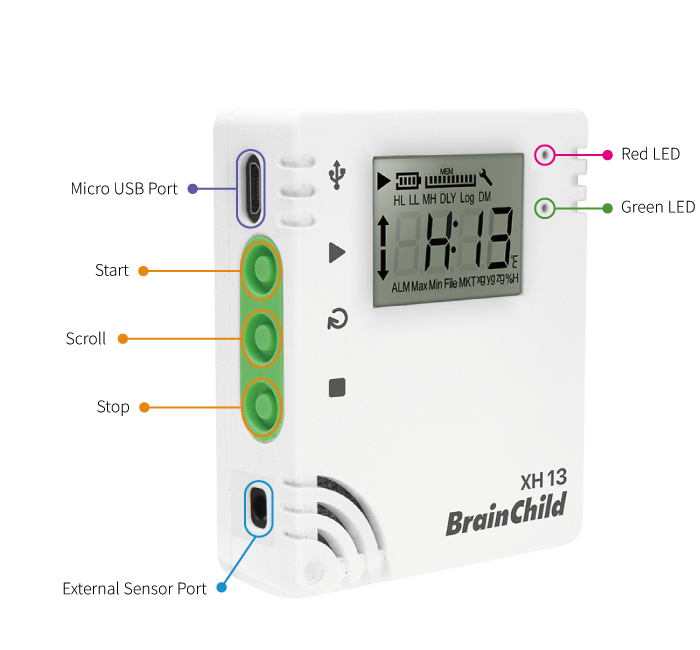
Compact display with essential icons for real-time monitoring
One-Key Control × Real-Time LED Indicators
The XH13 front panel includes a high-contrast LCD display and three physical keys: START, SCROLL, and STOP. The screen shows temperature, humidity, memory status, battery level, and alarm indicators using intuitive icons. Two LED indicators in the top-right corner—red (top) and green (bottom)—inform users of recording status, power state, and alerts. The interface is simple and reliable for use in industrial and cold chain environments.
Essential Data, Always Visible
The clear LCD screen displays real-time temperature, humidity, battery level, memory usage, and alert status—all at a glance.
Key symbols indicate logging, delays, alarms, and system errors, helping users assess device status without using software or apps.


High-Clarity Display & Auto-Overwrite Logging
The XH13 features a high-clarity LCD display that provides an intuitive indication of memory status. The memory bar remains consistently displayed as full, ensuring a clear and stable interface during operation.
Each file can store up to 79,872 logs, with continuous recording and automatic overwriting to maintain uninterrupted data capture. This large-capacity data logging capability makes the XH13 ideal for long-term environmental monitoring in applications such as cold chain logistics, smart warehousing, vaccine preservation, and industrial process control.
When memory reaches maximum capacity, the XH13 automatically overwrites the oldest data, enabling continuous, uninterrupted operation without manual intervention, while ensuring that the most recent temperature and humidity records are always retained for accurate reporting and reliable analysis.
Customize Your Home Screen
Users can customize the LCD home screen to show key data such as temperature, humidity, MKT, alarm durations, or max/min readings.
This helps focus on the most relevant data and improves on-site efficiency.
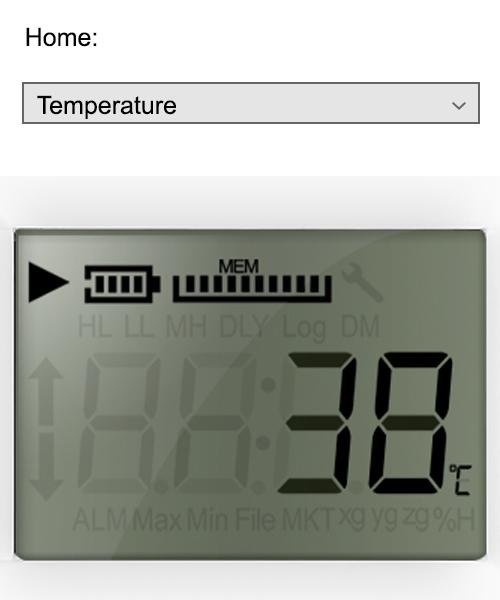

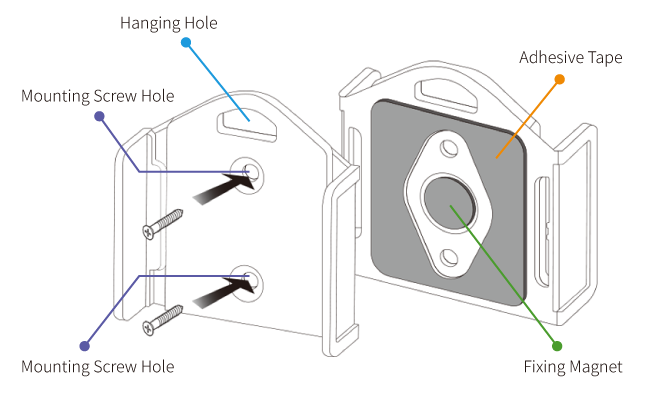
Mount Anywhere with Ease
The included mounting plate supports screw-mounting, magnetic backing, or adhesive pads—no tools required.
Fits various surfaces like walls, cabinets, or metal equipment, and allows easy removal for battery replacement or repositioning.
Applications
Specification
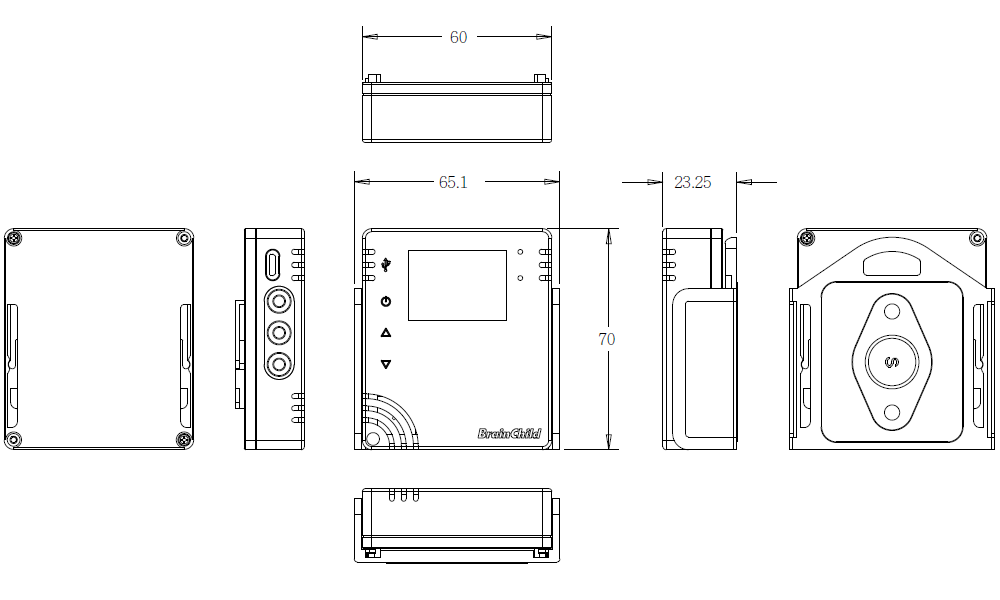
Download
Visit Download Center to See More Documents & Tools of This Product. Visit
FAQ
The XH13 supports up to 79,872 logs per file with auto-overwrite when capacity is full. Users can export data in PDF or Excel format via USB or cloud.
Yes. Register your account via the App or cloud website. Alerts will be emailed when temperature or humidity readings exceed thresholds.
Absolutely. XH13 is a Wi-Fi-enabled cloud logger allowing real-time monitoring, parameter setting, and data exporting from anywhere via App or Web.
The XH13 uses an external sensor probe to measure both temperature and humidity. It is not suitable for immersion in liquid environments.
Firmware can be updated via XH Logger App or XH13 Cloud Web. Ensure Wi-Fi connection and do not disconnect during the process.