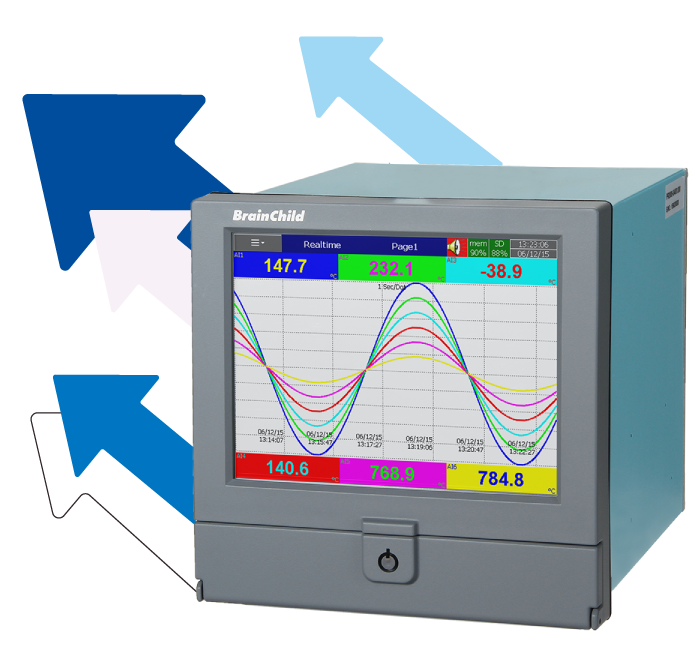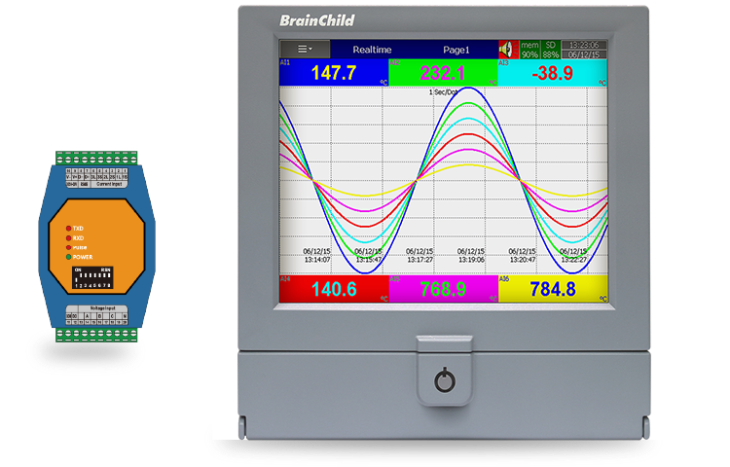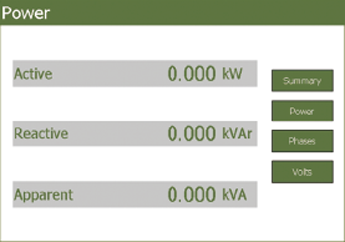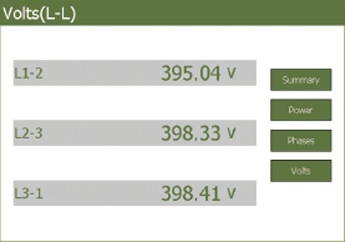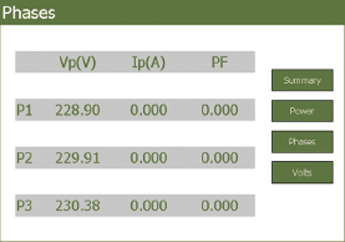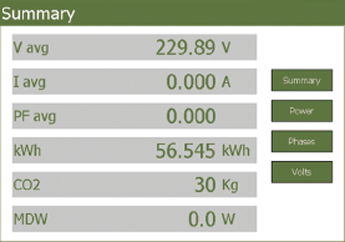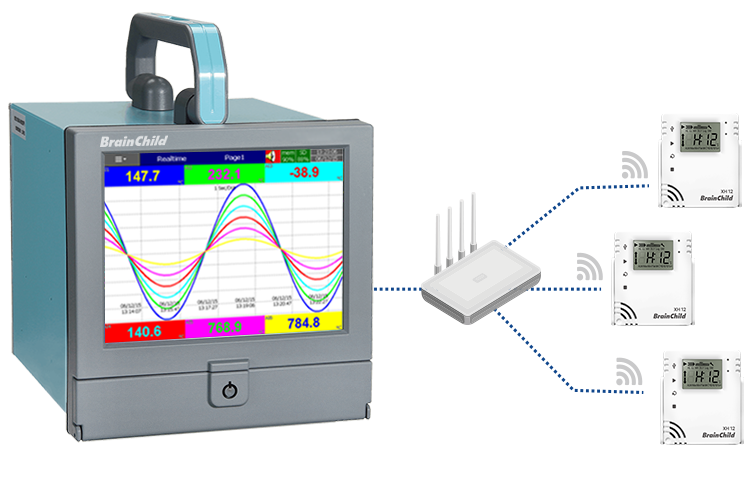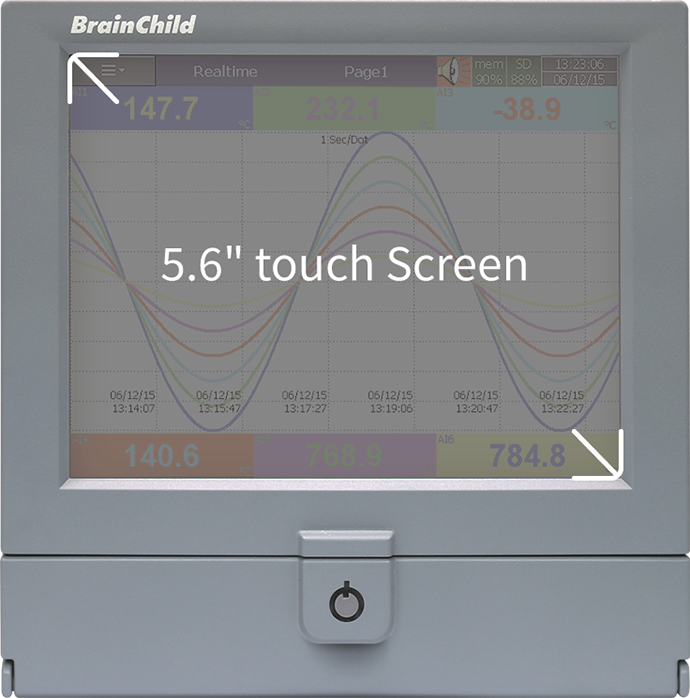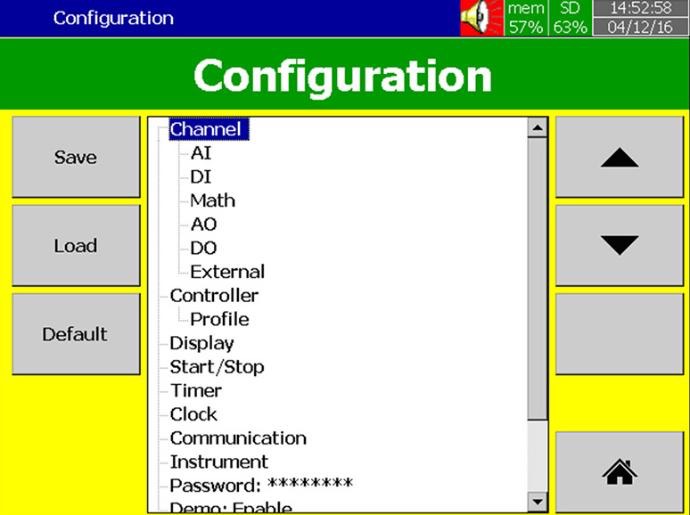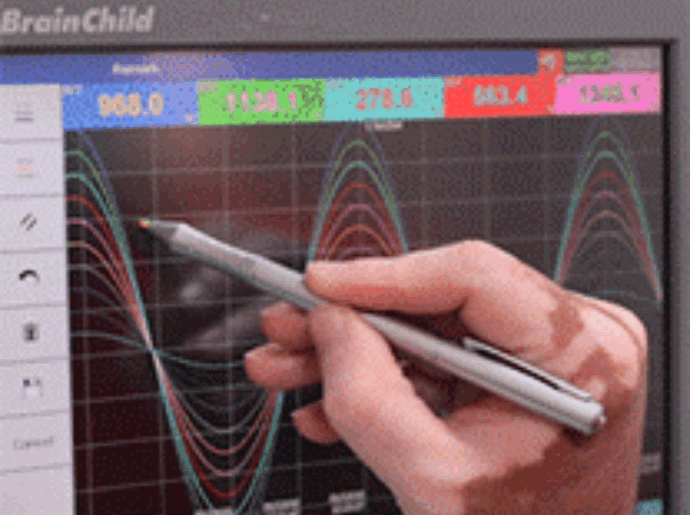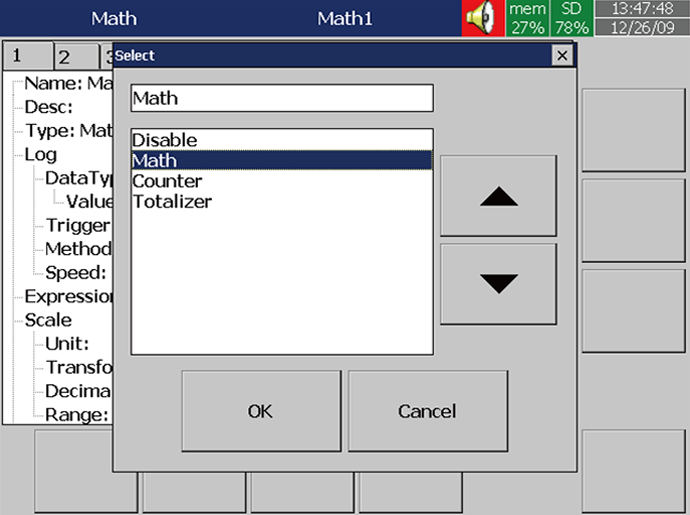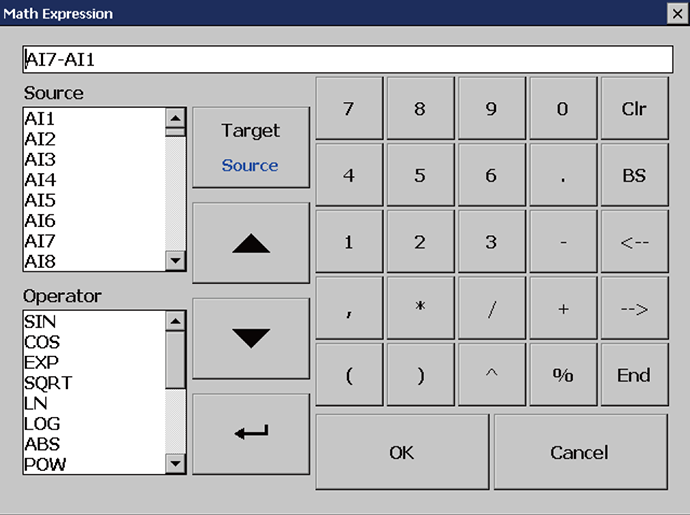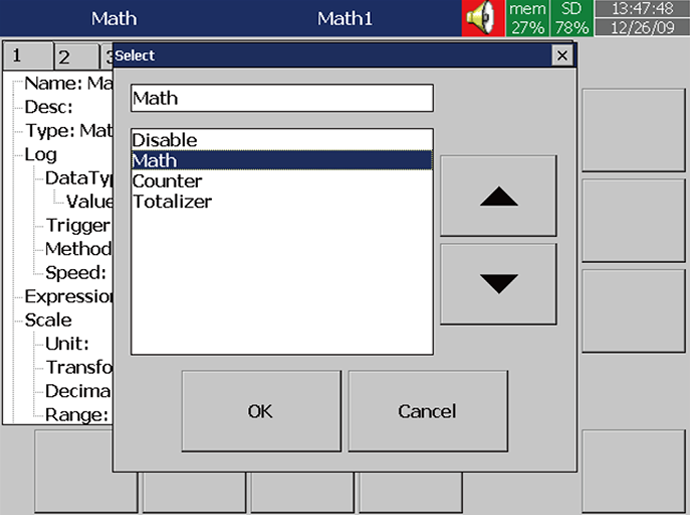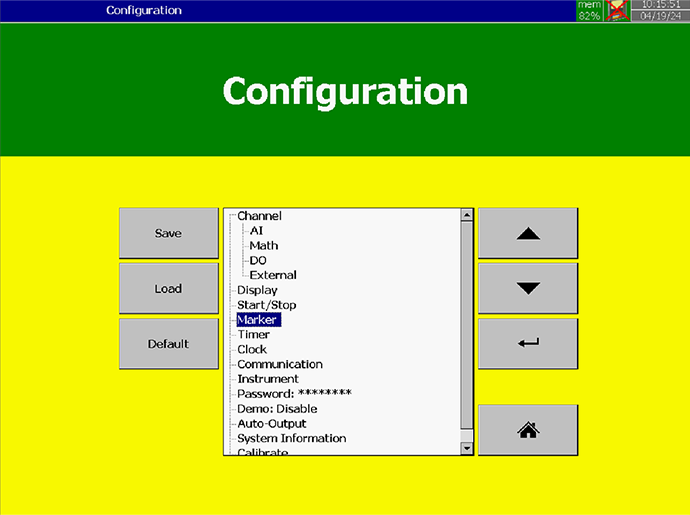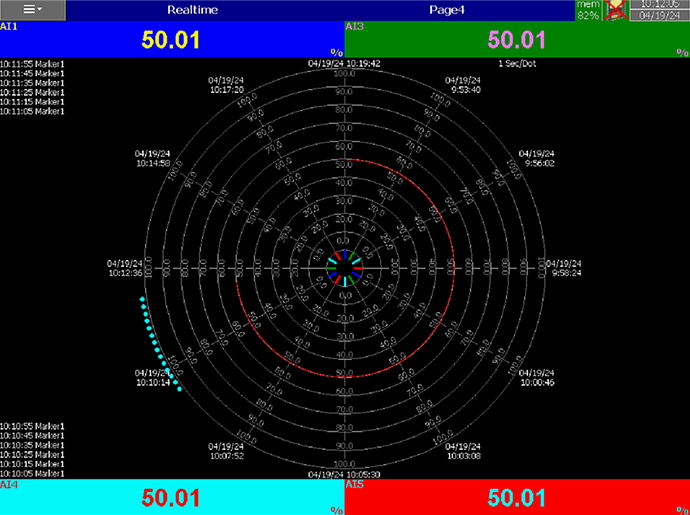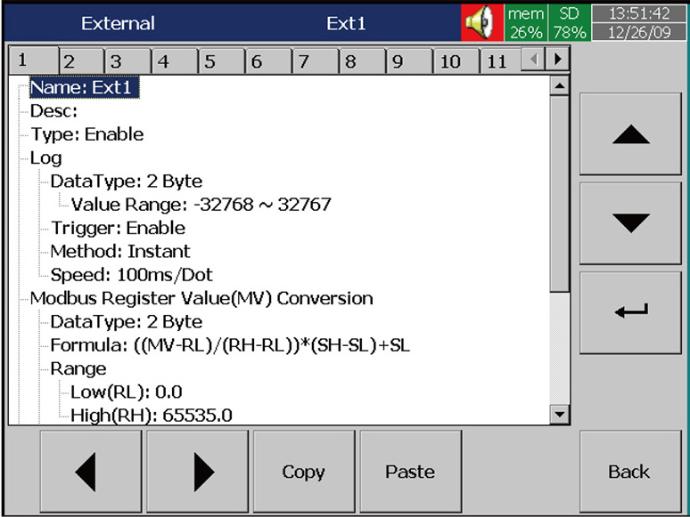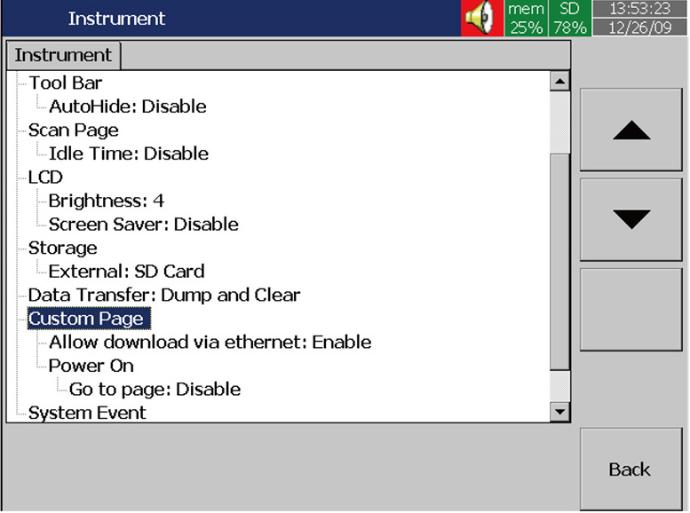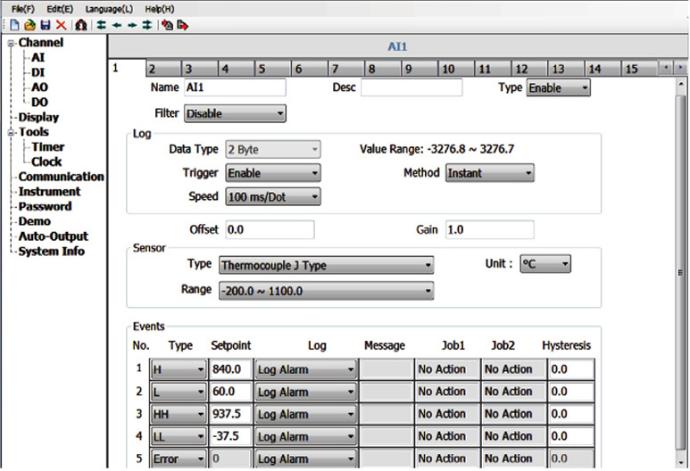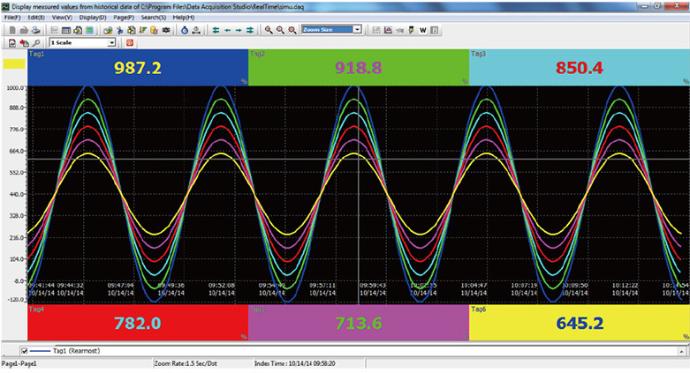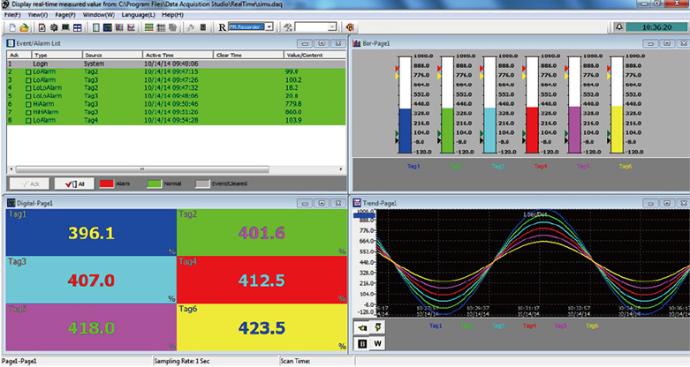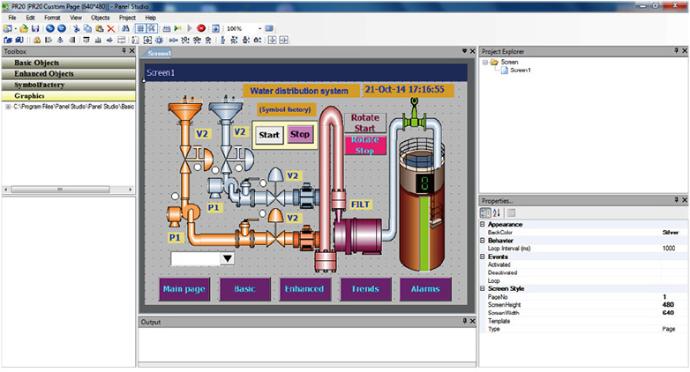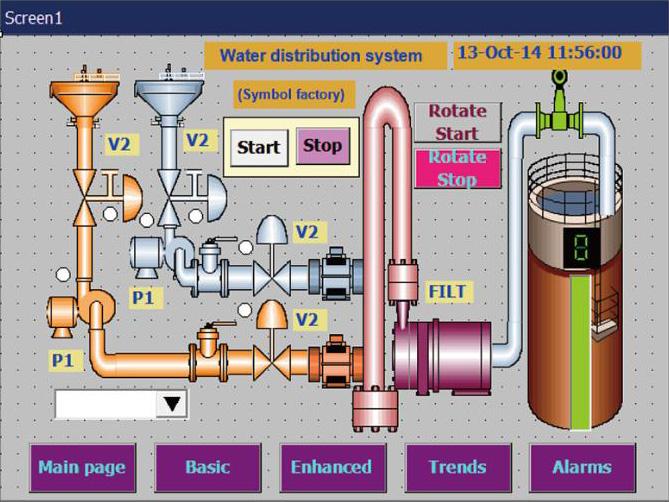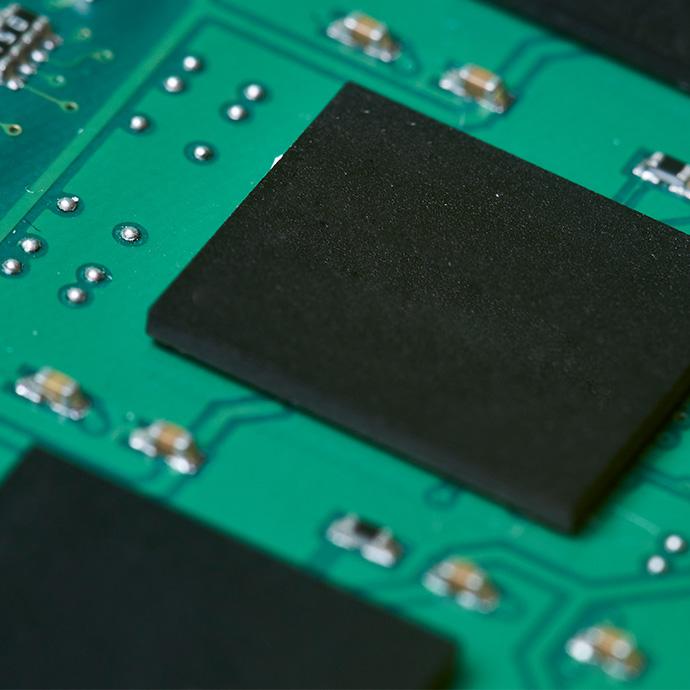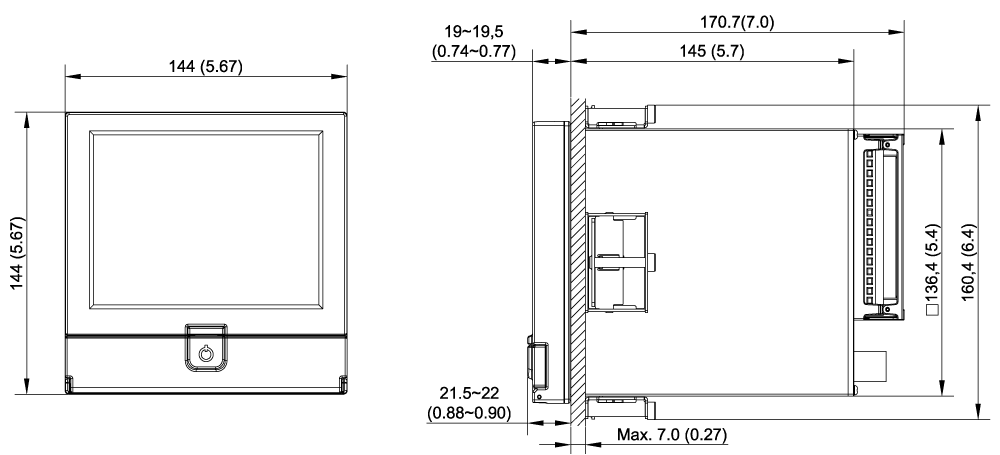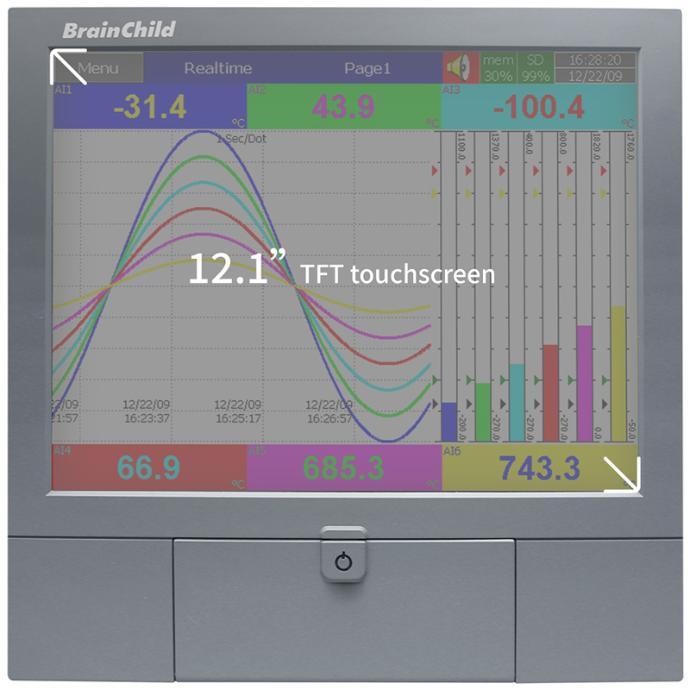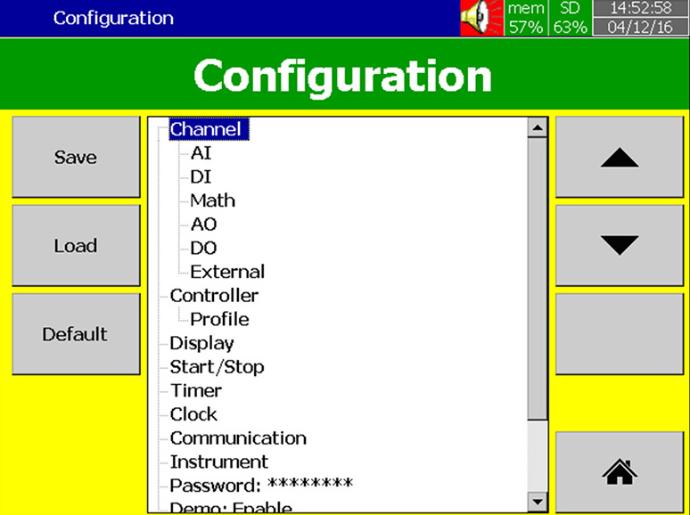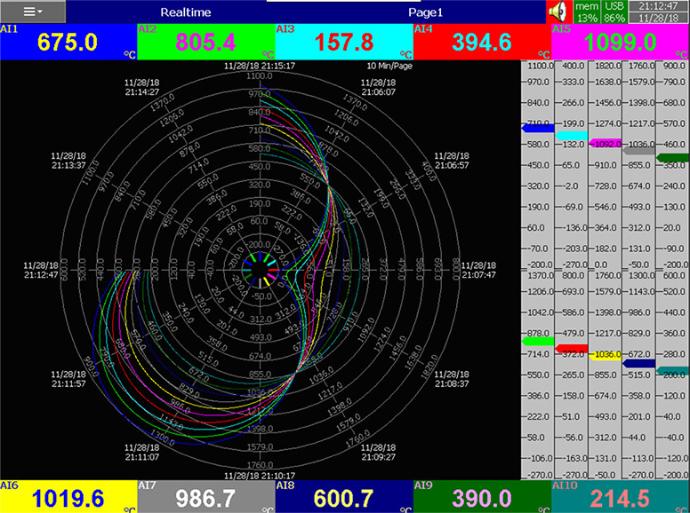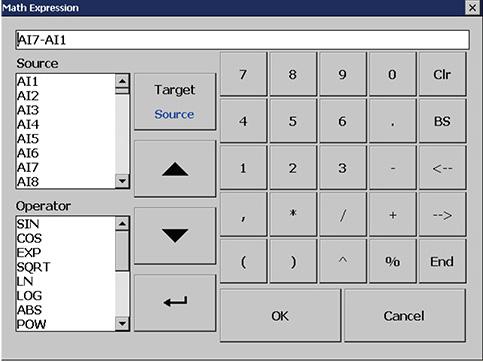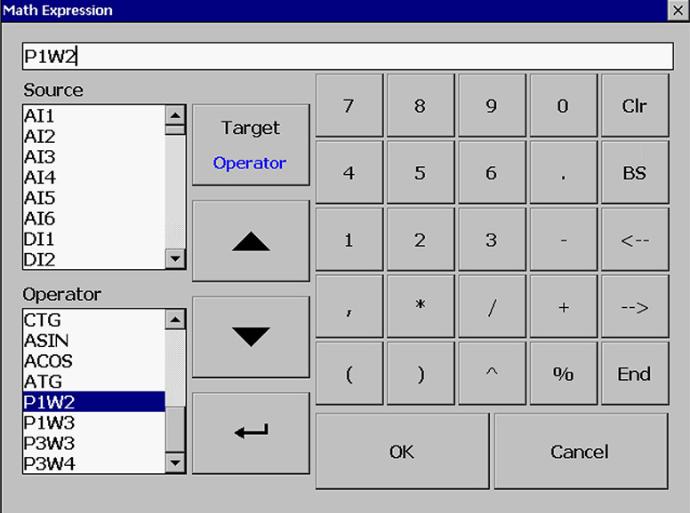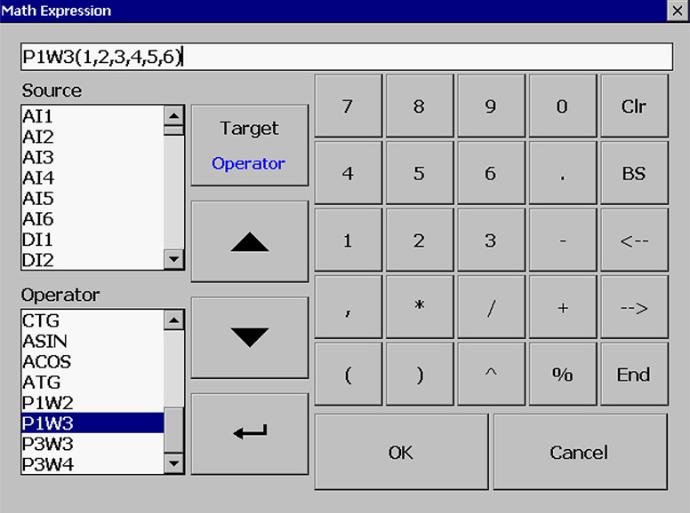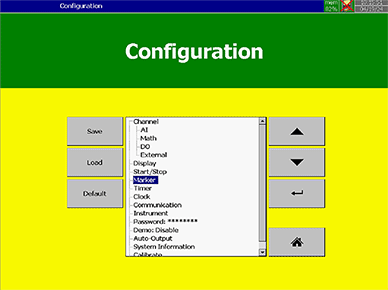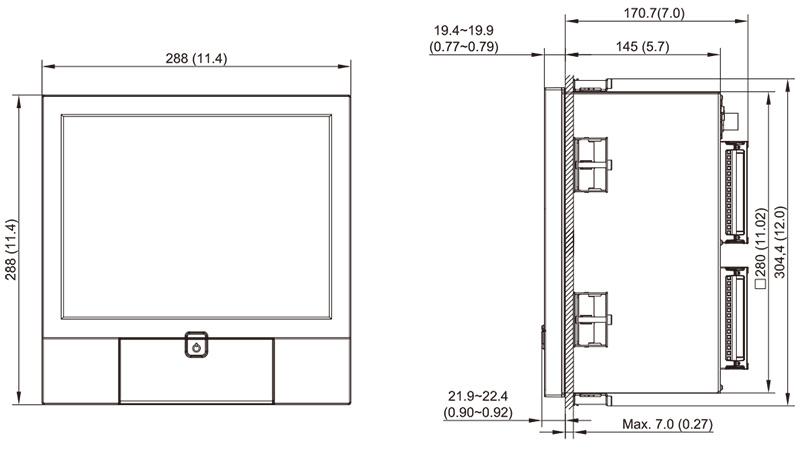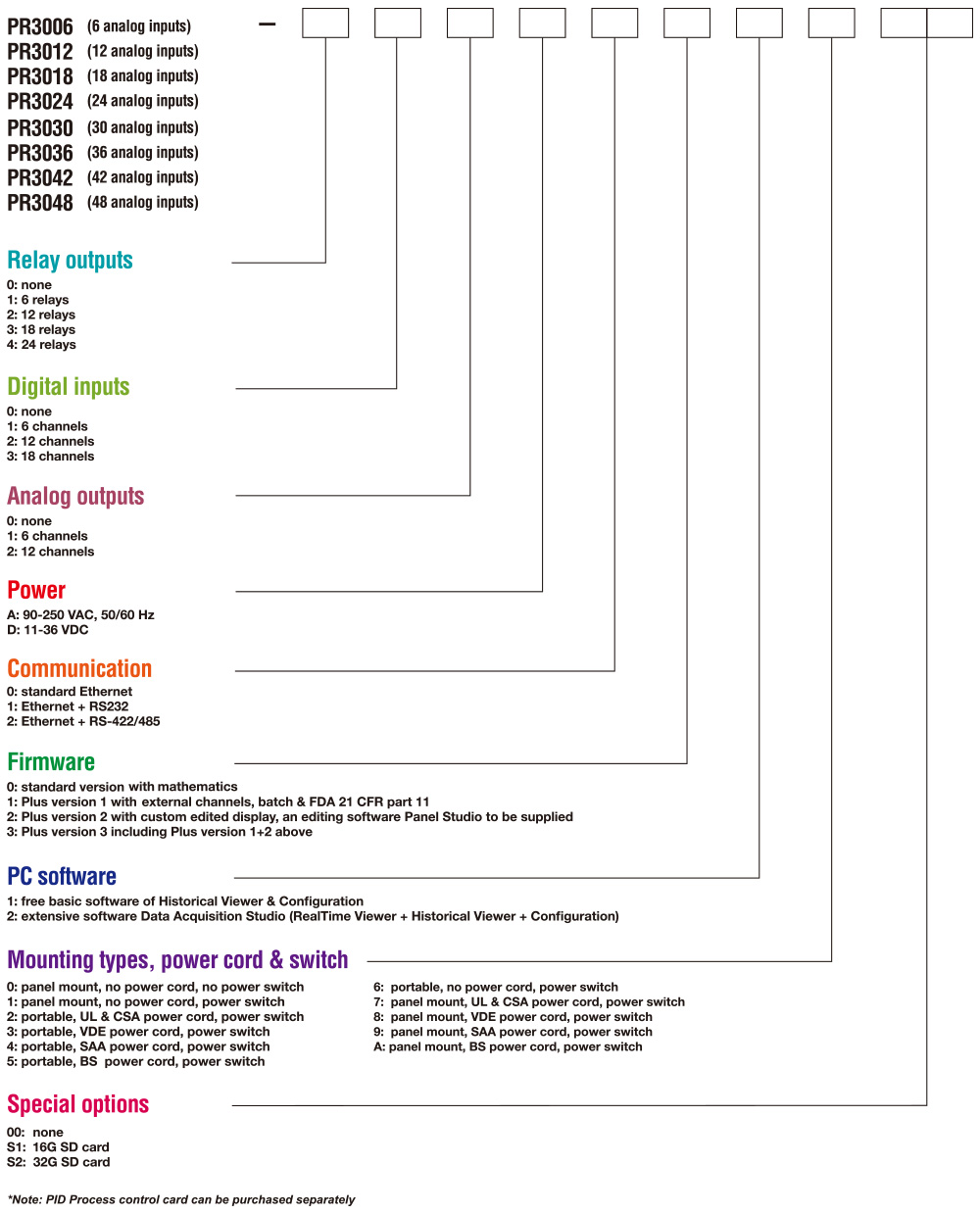Features
- 7" TFT LCD with 65,536-color high-res display
- Built-in Ethernet, 2 serial ports, USB Host, SD card slot
- Supports PROFIBUS, PROFINET, EtherNet/IP, CANopen
- Based on stable and open WinCE 6.0® platform
- Large memory: 128MB Flash, 256 MB SDRAM
- USB Host supports flash, keyboard, mouse
-
Optional audio output for alarm or notification use
-
Mounts horizontally or vertically to fit panel layout
- Wide DC input range: 11–36V DC supported
- LED backlit screen ensures brightness and durability
- IP65 front & IP20 rear protection for industrial use
-
Reliable 7-inch HMI for OEM and factory control use
Advanced HMI Panels for Industrial Control
Smart, rugged HMI displays for data, control & connectivity
BrainChild HMI panels are purpose-built for modern industrial systems that demand intuitive interaction, high-speed data processing, and reliable communication. With bright, high-resolution touchscreens, versatile I/O options, and broad protocol support—including Modbus, Ethernet/IP, and more—they offer seamless integration into diverse automation platforms. Their front panels are IP65-rated for protection against dust and water, while the system architecture ensures stable performance in harsh conditions. These HMI devices are ideal for monitoring, data logging, equipment control, and improving overall operational efficiency in a wide range of sectors including manufacturing, packaging, environmental control, and machinery.
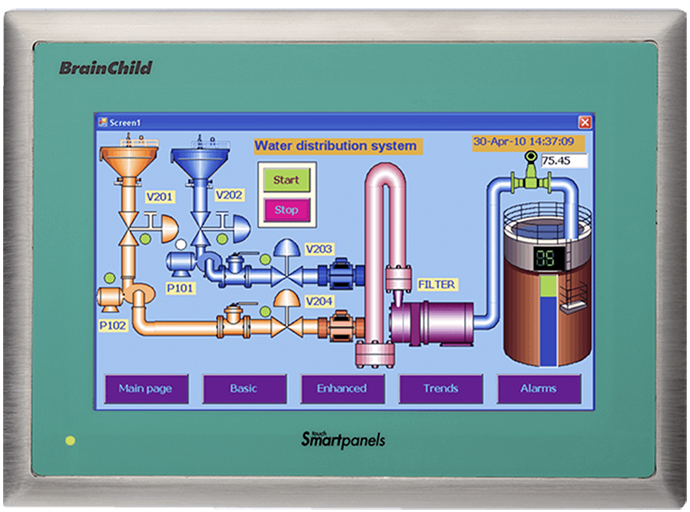
Templates
Screen can be defined as template and linked with another pages. For example, buttons, date/time etc. can be defined once and reused in other screens easily.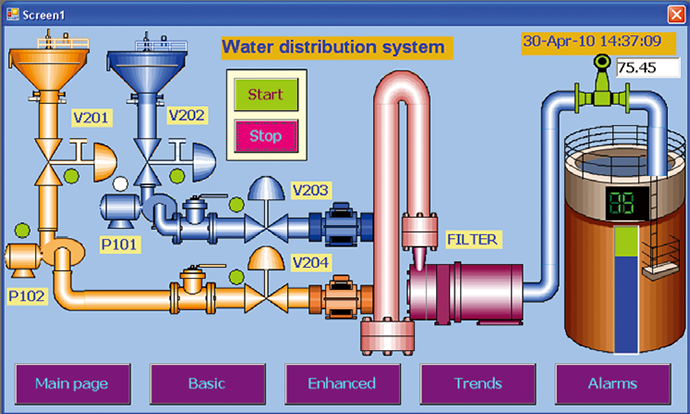
Pop-up screens
They are triggered by allarms with messages for the operator or display more information about process working area whenever the space of main screen is unavailable.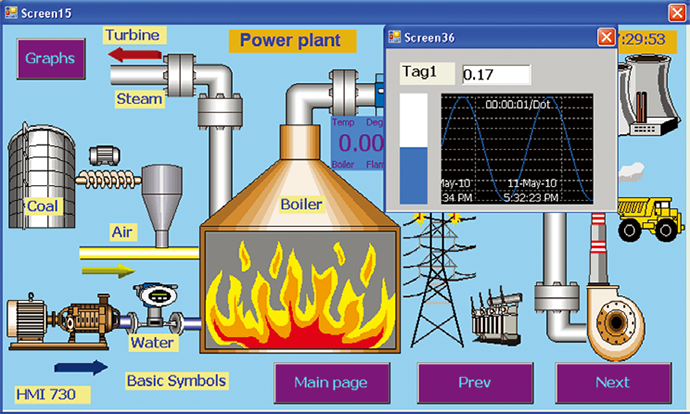
Data exchange as gateway
It is possible to exchange data from different PLCs via different ports of HMI simultaneously. Tools in HMI software are able to copy Tags from COM1 port to COM2, Ethernet, internal memory, or vice versa.
The application
Powerful HMI Software – Panel Studio
Create advanced HMI interfaces with ease and flexibility
Panel Studio is a free, powerful HMI design software tailored for BrainChild HMI series. It offers both GUI wizard and property grid editing modes, enabling intuitive and efficient development. With a wide range of dynamic objects—such as meters, sliders, bar graphs, digital LEDs, and advanced symbols—it supports rich graphic design and animated process visualization. Extensive PLC driver support, OPC integration, and advanced tools like simulation, data logging, alarm management, and script programming make it ideal for various industrial automation applications. Panel Studio ensures rapid deployment and streamlined configuration for users of all skill levels.
Editing tools & style
Easily configure HMI objects using the intuitive GUI wizard or a Visual Studio-like property grid, providing both drag-and-drop simplicity and detailed parameter control for advanced users.
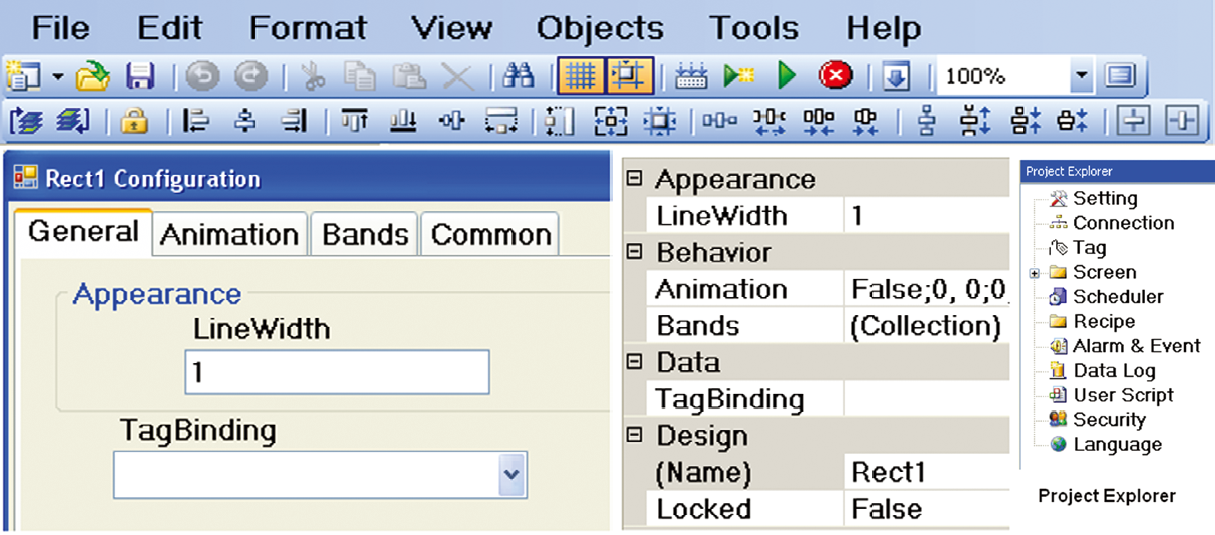
Tabbed pane
To quickly retrieve tools in project explorer can be done by using tabbed pane. For example, once user has edited three pages, tag database, alarms, Scheduler, all these are available in tabbed pane for quick retrieval from Main window afterwards.

Basic objects
Line, Polygon, Rectangle, Ellipse, Arc, Table, Numerical Up/Down, Digital LED, Digital Box, Text box, Label, Date/Time Label, Alarm Box, Alarm banner, Alarm Blink, Button, Bit lamp, Word lamp, Check box, Combo box, List box, Recipe view, User view and Language selector.
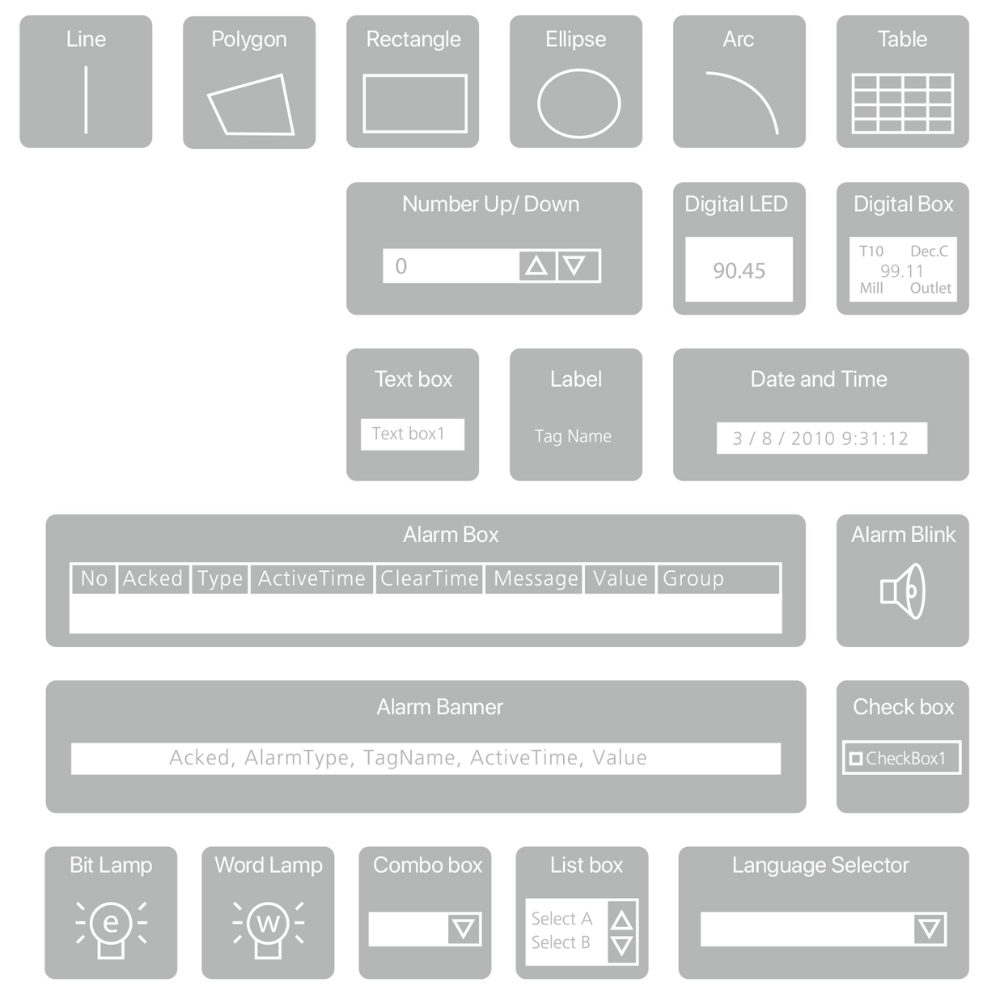
Enhanced objects
Level, Meter, Slider, Thermometer, Bar box, Scale, Historical Trends, Real Time Trends, Picture box
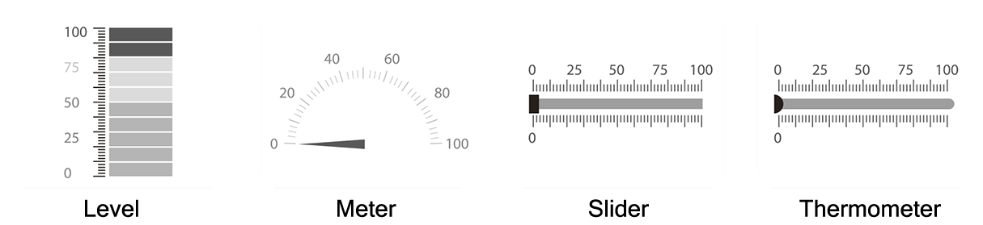
Basic symbols
in basic software Panel Studio
Free basic symbols indude 112 different ones divided by 18 popular categories.All symbols are made in high resolution, vector wmf format in less memory.
Symbols of 10 categories are made in 6 colors of red, green, yellow, blue, brown and grey.
Transparent or color background can be selected for any symbols.
Run-time animation: moving, maximum 32 bands, animation on background color, visibility, flipped and rotated in 4 directions, linked to picture file
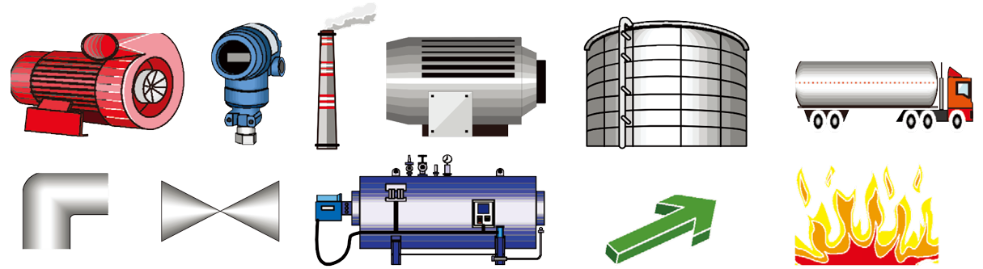
Symbol Factory
in extensive software Panel Studio plus
Symbol Factory offers over 4000 high-resolution symbols with run-time animation.
Transparent or color background can be selected for any symbols.
All symbols are made in high resolution and .NET components in less memory.
Run-time animations: maximum 50 bands, each band covering foreground color or blinking in different styles of shade, solid or visibility.
Within Panel Studio, only 1st symbol to be selectable in each category.
Within Panel Studio Plus, all symbols to be selectable.
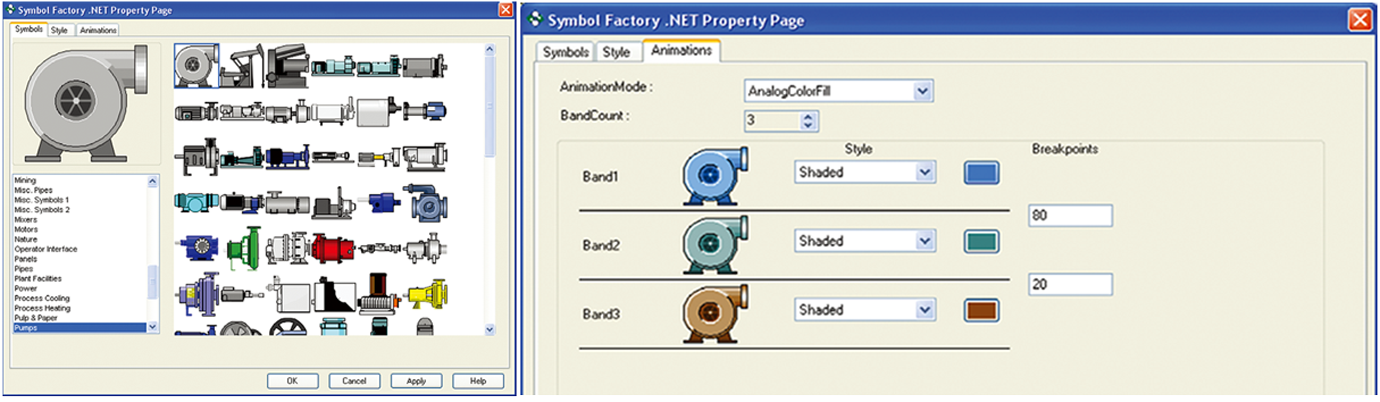
Historical Viewer – PC Software for Viewing HMI Data
Easily view, analyze, and export historical trends and alarms from your HMI.
Historical Viewer is a PC-based data acquisition software developed by BrainChild for viewing historical process data and alarms collected by HMI devices. Once data logging is configured, the HMI stores records internally or on an SD card. These data logs can then be transferred via USB or Ethernet and viewed on PC using Historical Viewer. This tool provides powerful trend visualization (both horizontal and vertical), zoom in/out options, data filtering by time, tag, or event, and supports exporting to CSV format. It also includes advanced security features such as digital signatures to ensure data integrity. Ideal for traceability, analysis, and regulatory compliance.
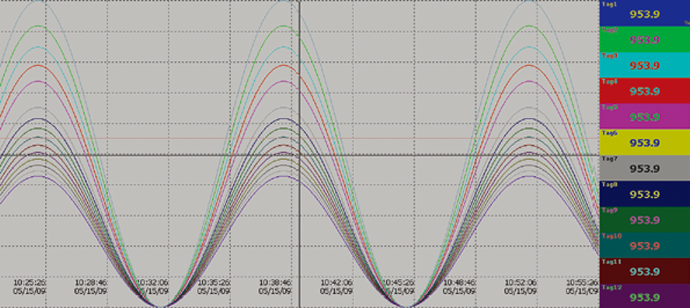
Applications
Specification
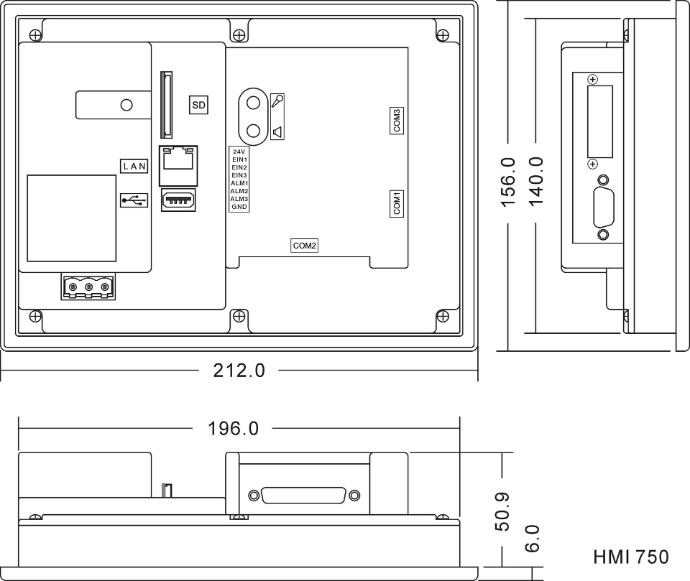
Display
Main Hardware
Interfaces
Other Networks
General Specifications
Download
Visit Download Center to See More Documents & Tools of This Product. Visit
FAQ
BrainChild HMI software such as Panel Studio and Historical Viewer is compatible with Windows 10 and Windows 11 operating systems.
Data logged by the HMI can be transferred via USB flash drive or Ethernet to a PC for viewing and analysis using the Historical Viewer software.
Yes, using Panel Studio, you can build and simulate your HMI project offline, then download it to the HMI device via USB or Ethernet.
Historical Viewer allows exporting data logs and alarm records in CSV format for easy analysis with Excel or other data tools.
Yes. The HMI system supports password protection, multi-level access control, and digital signatures for historical data files.



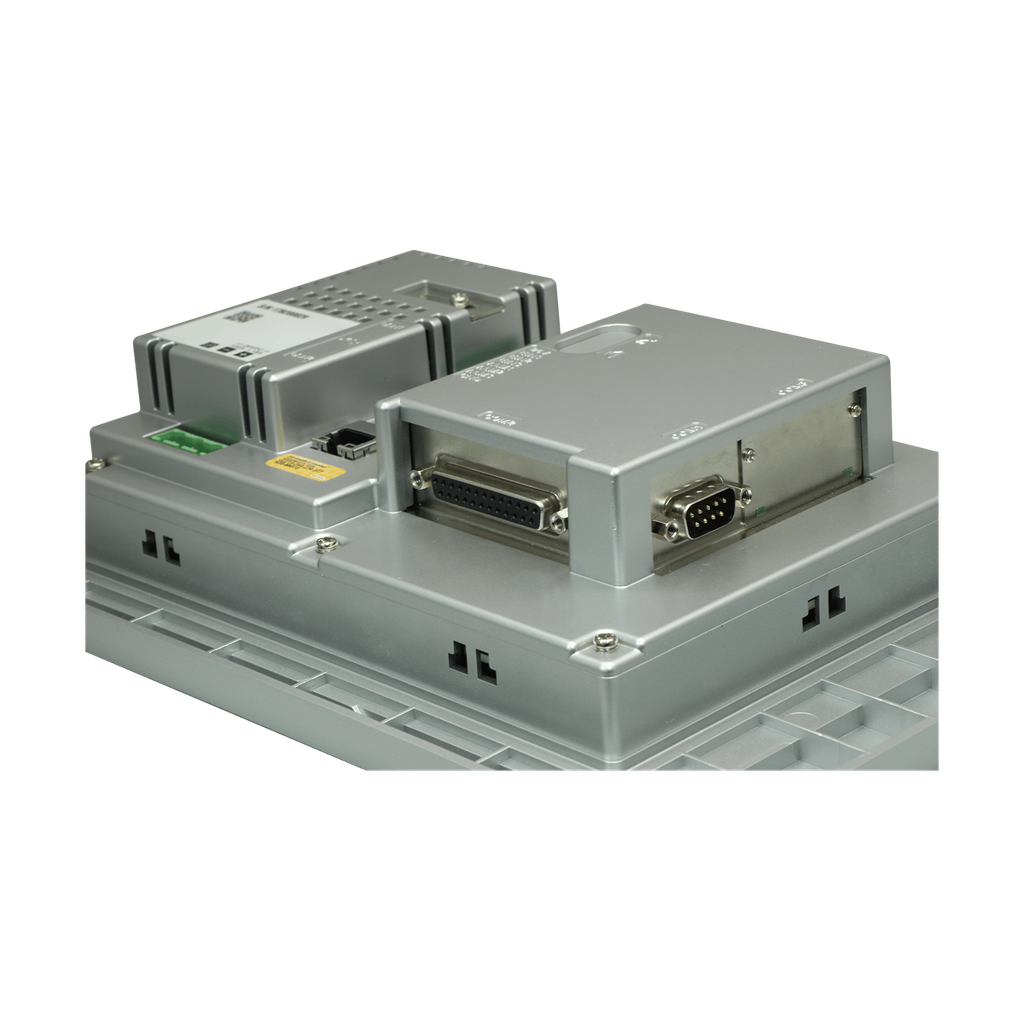

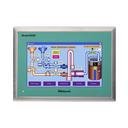

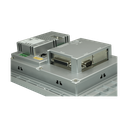



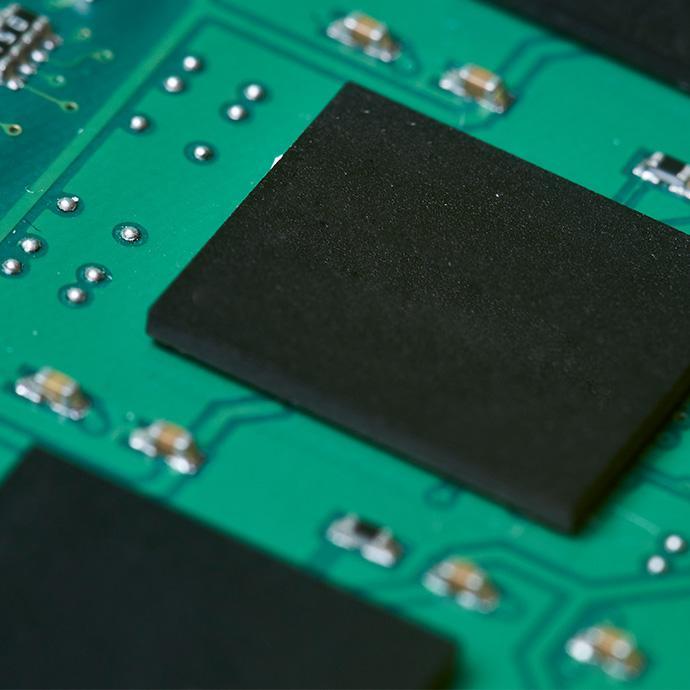








 Brochure_HMI_EN
Brochure_HMI_EN Software_Data Acquisition Studio_V3.00(2510)
Software_Data Acquisition Studio_V3.00(2510) Software_Historical Viewer_V4.51(2312)for PR1.42 (2312) or earlier
Software_Historical Viewer_V4.51(2312)for PR1.42 (2312) or earlier Training_HMI Demo Project Setup
Training_HMI Demo Project Setup