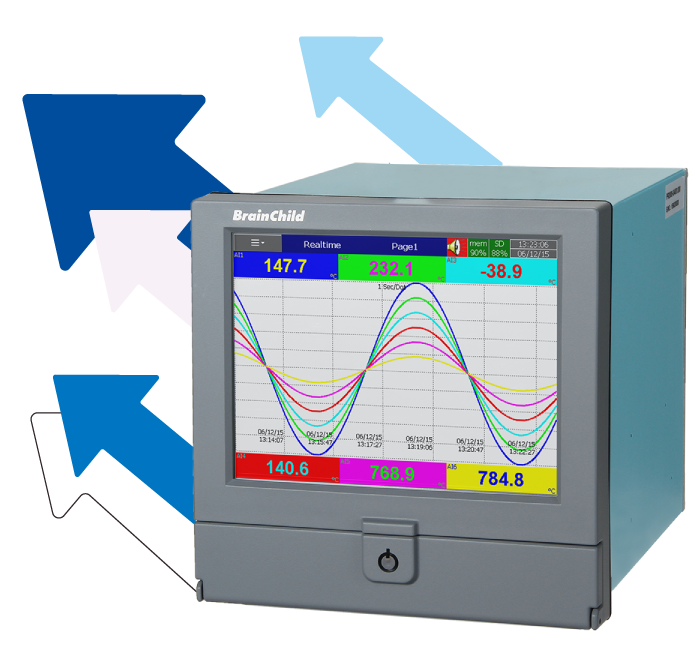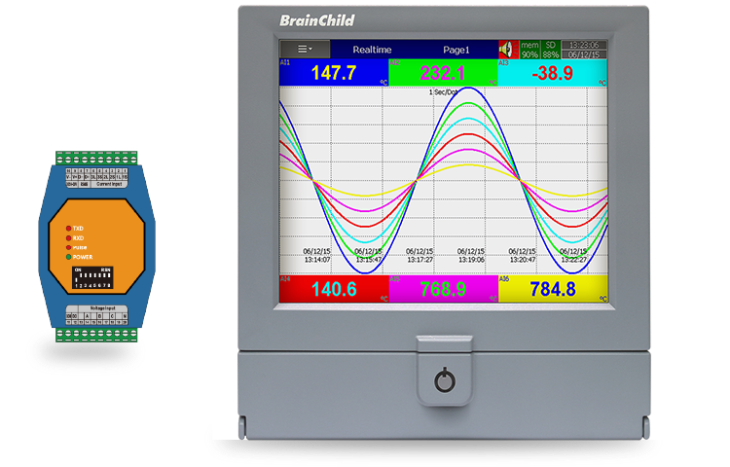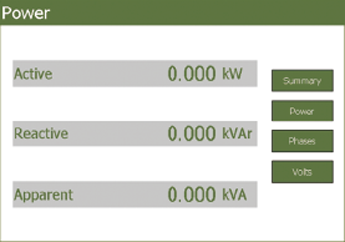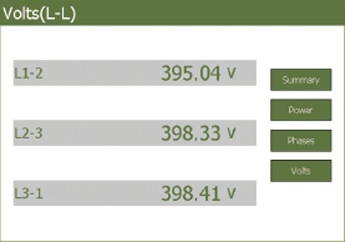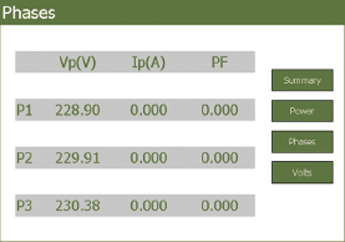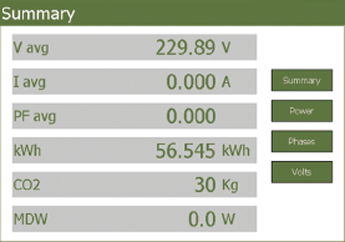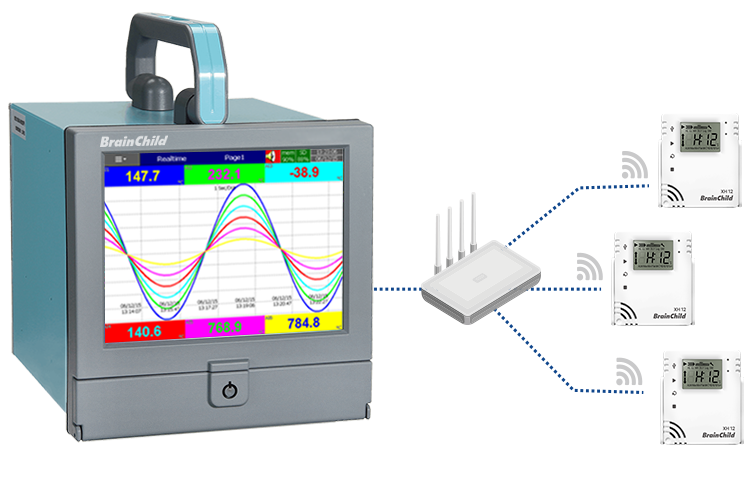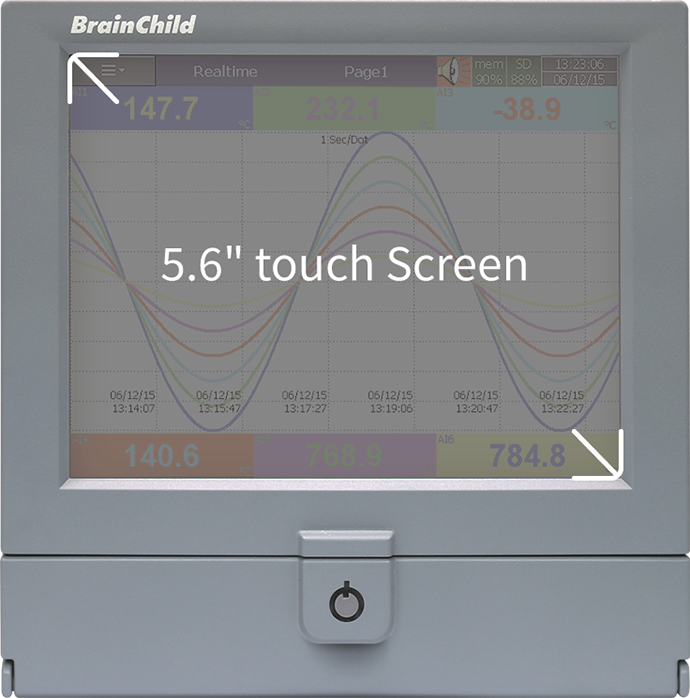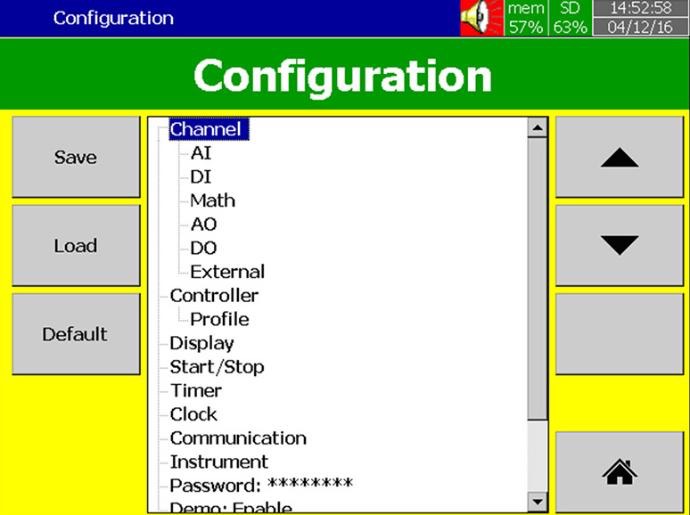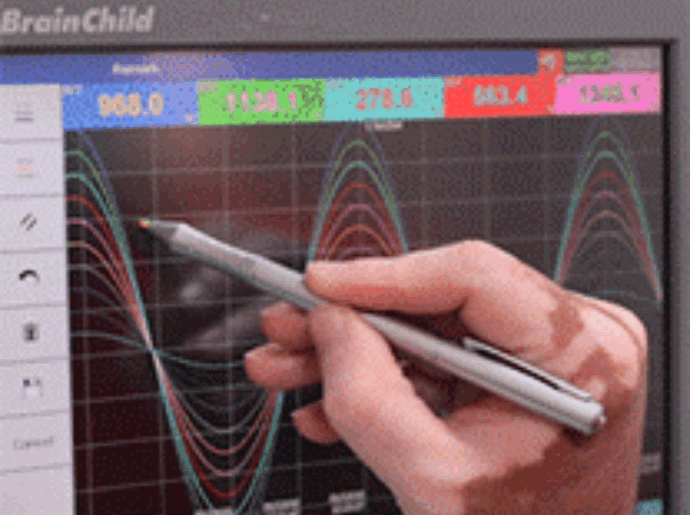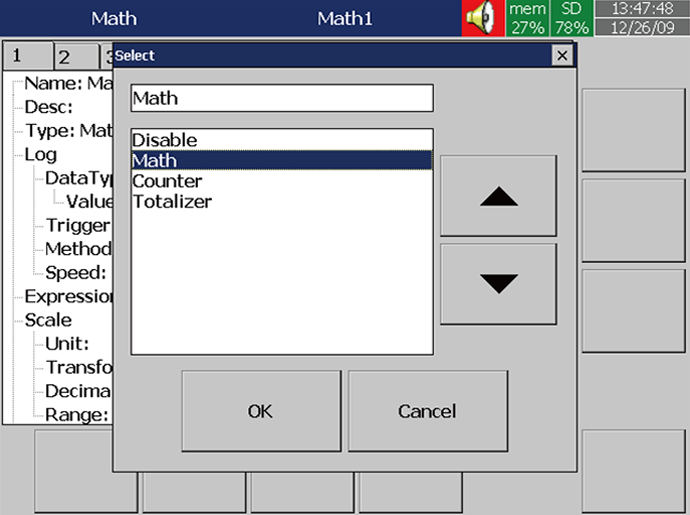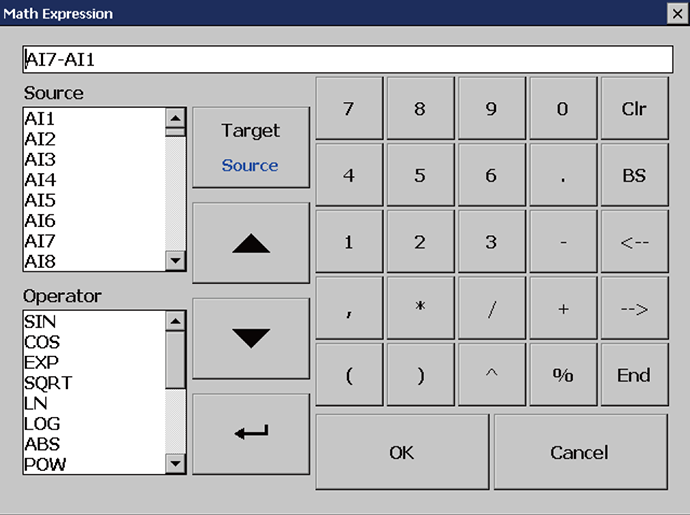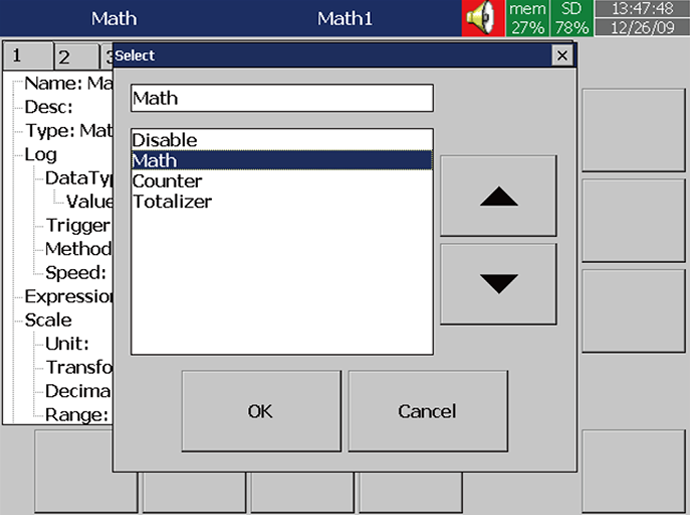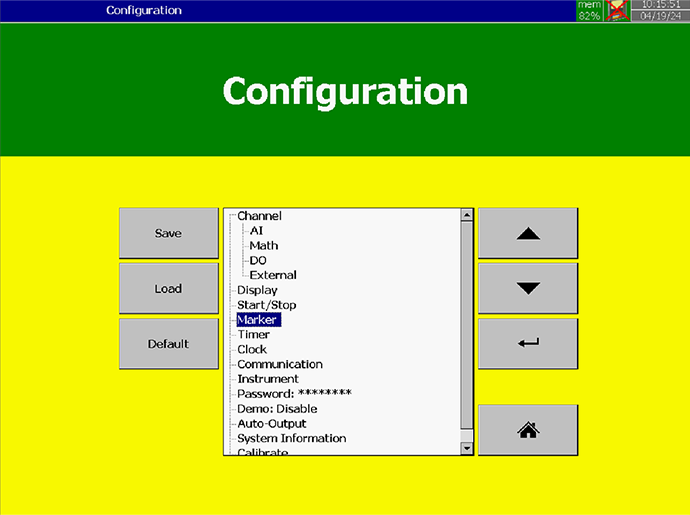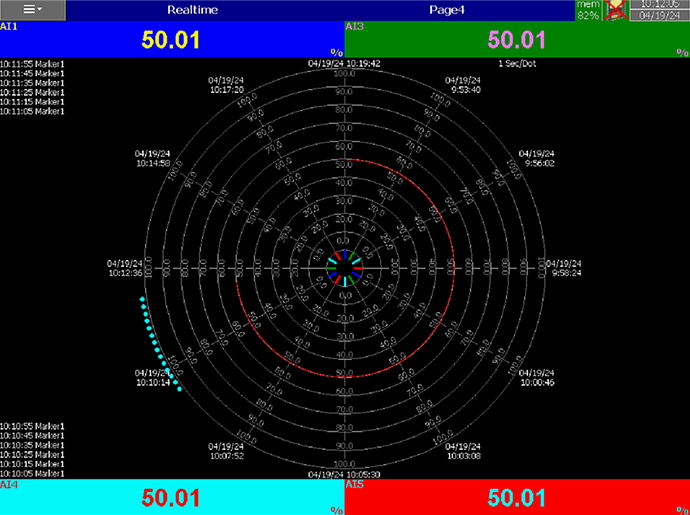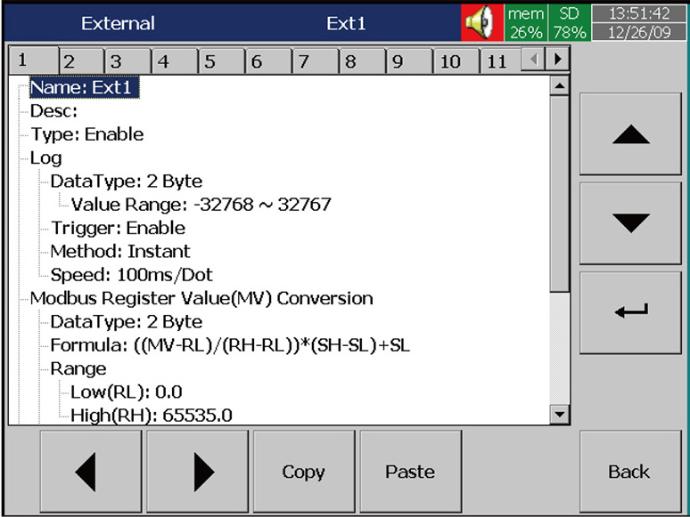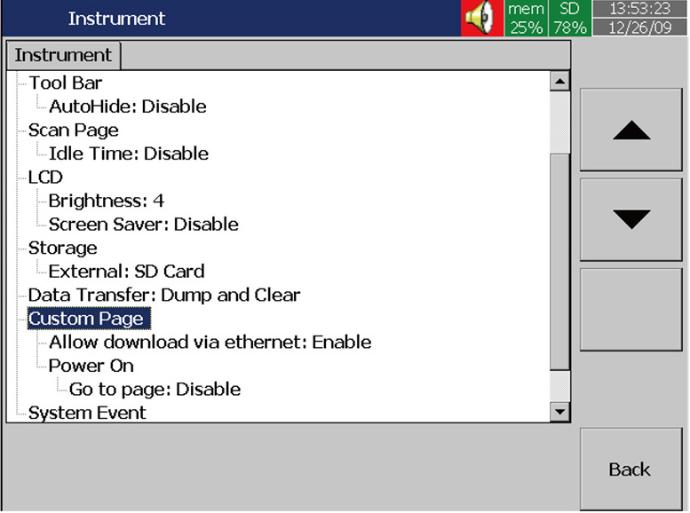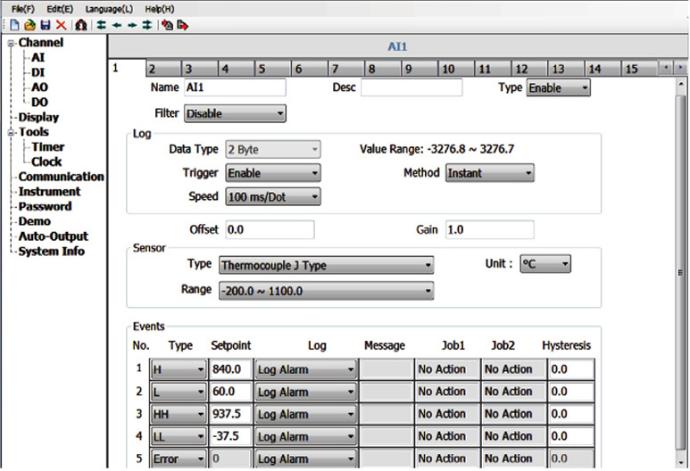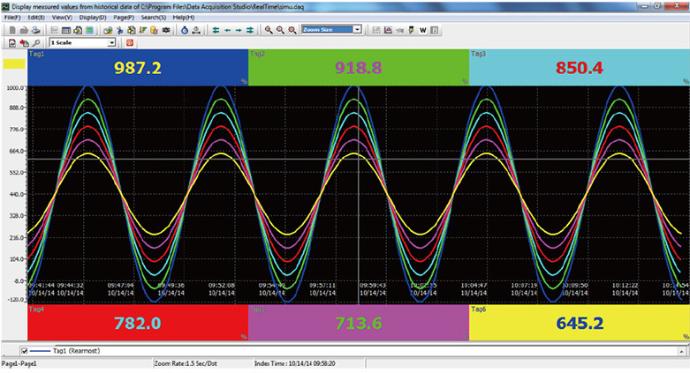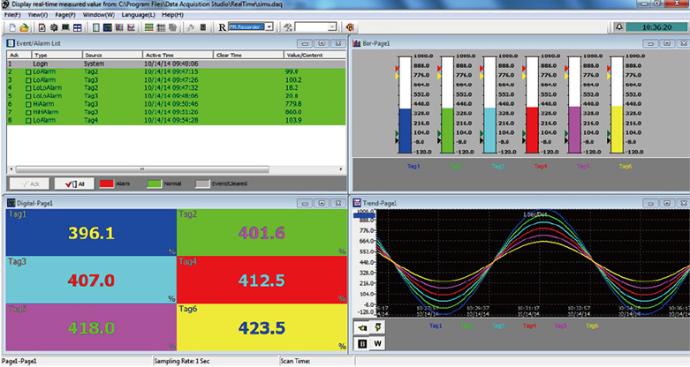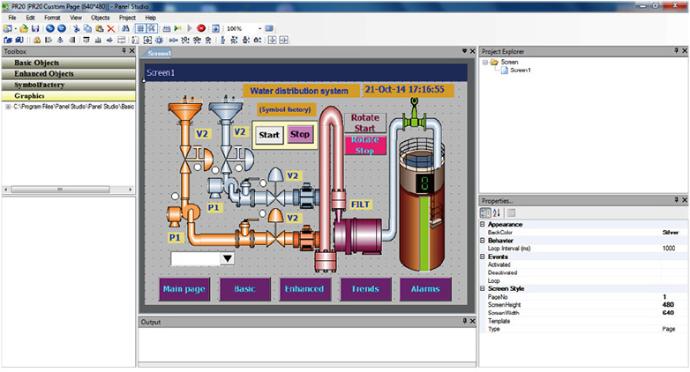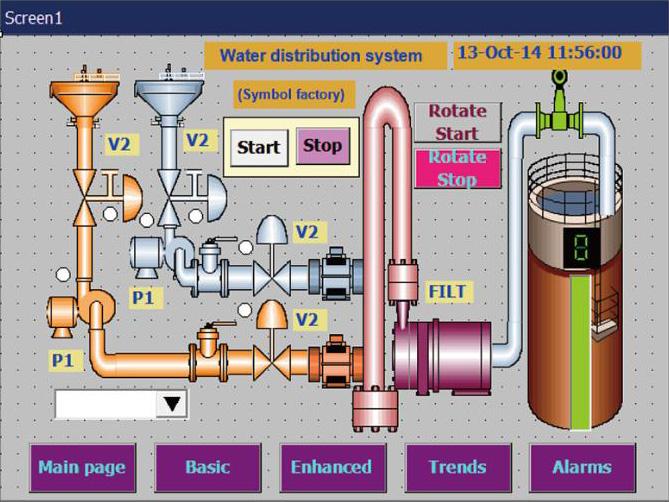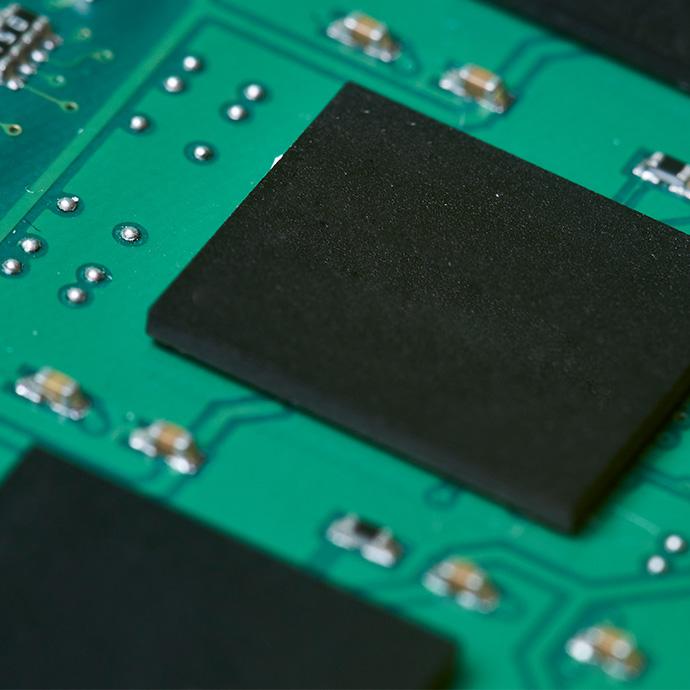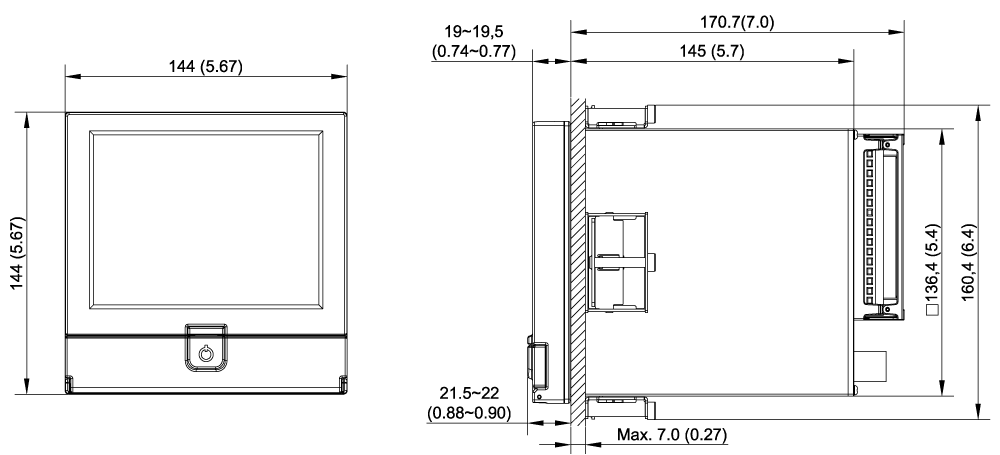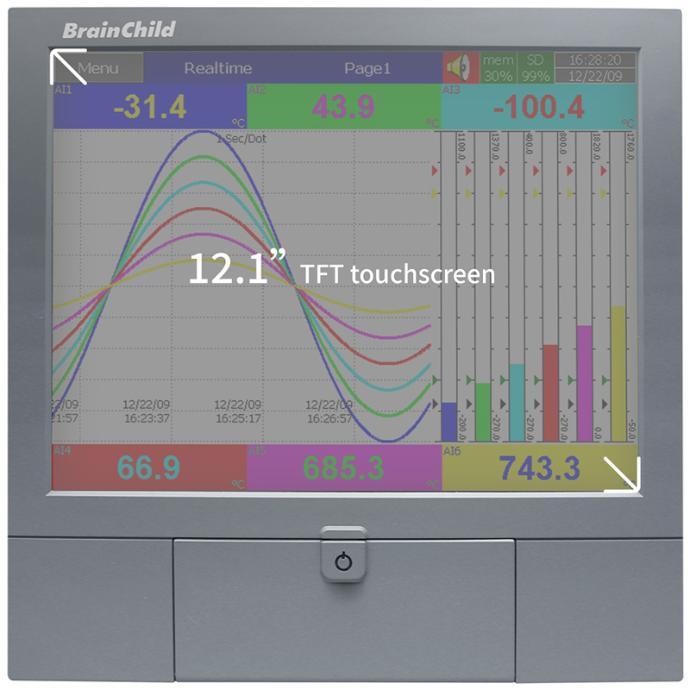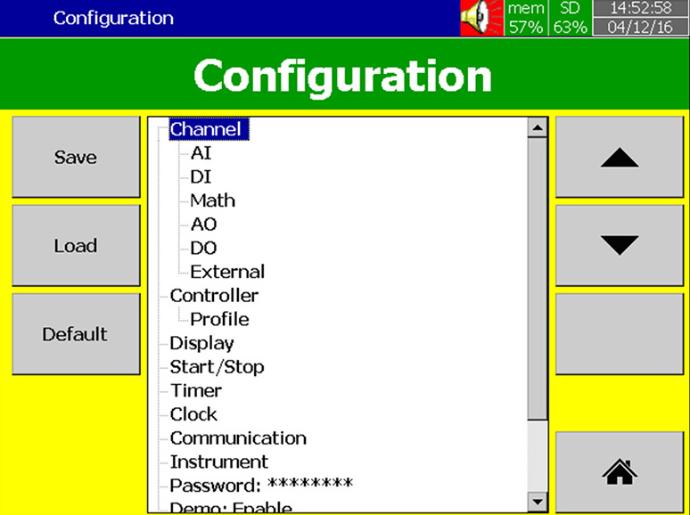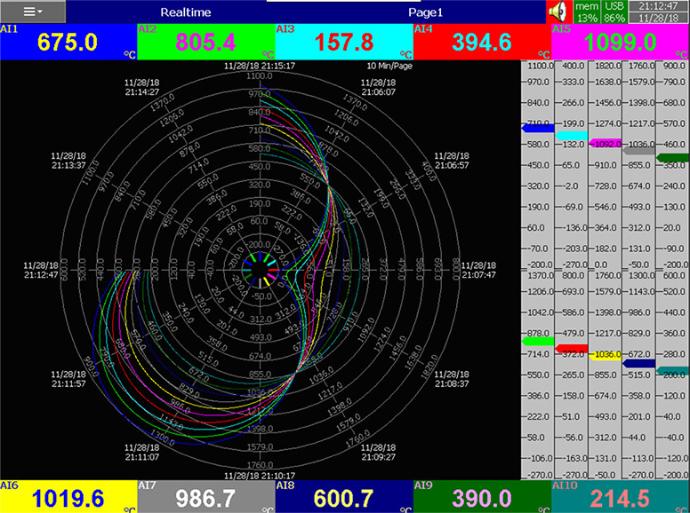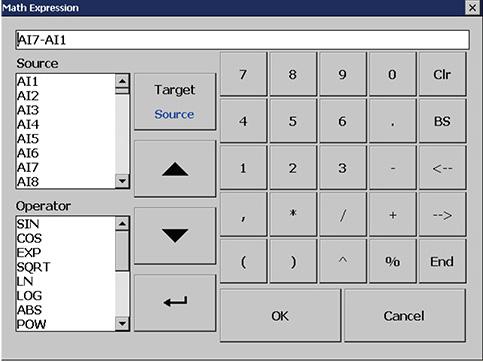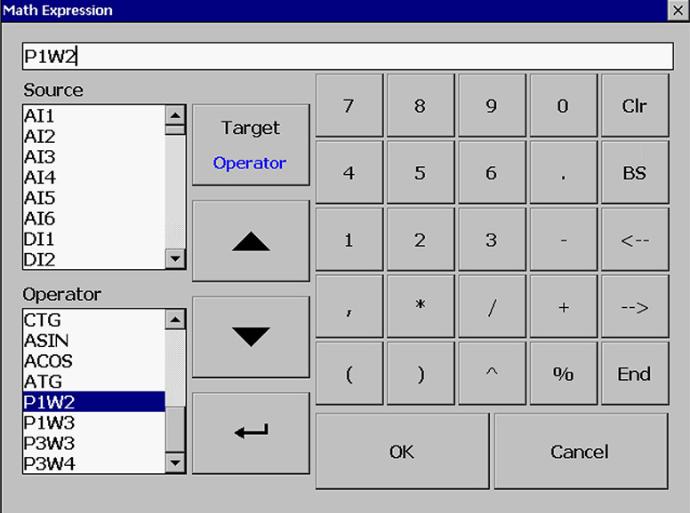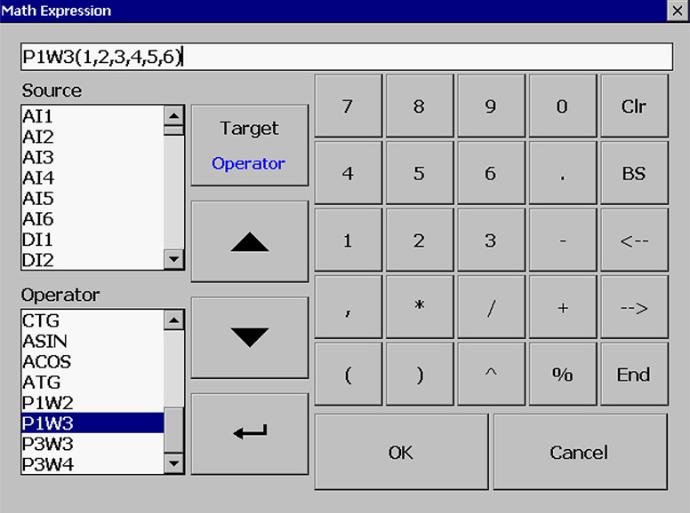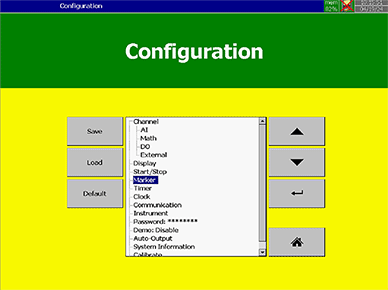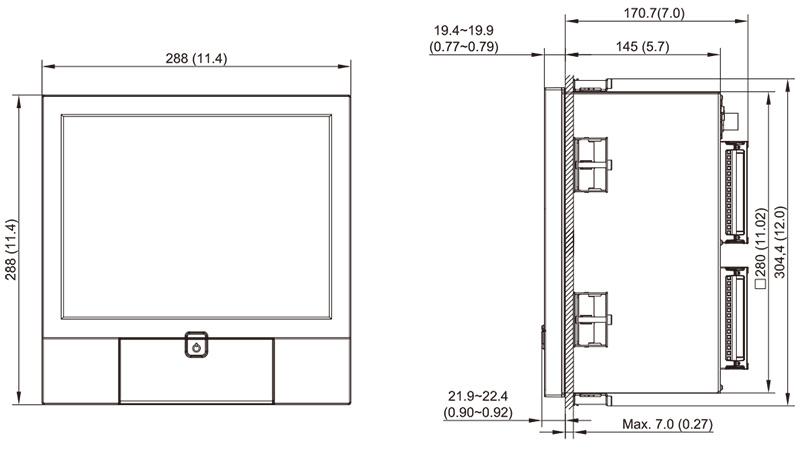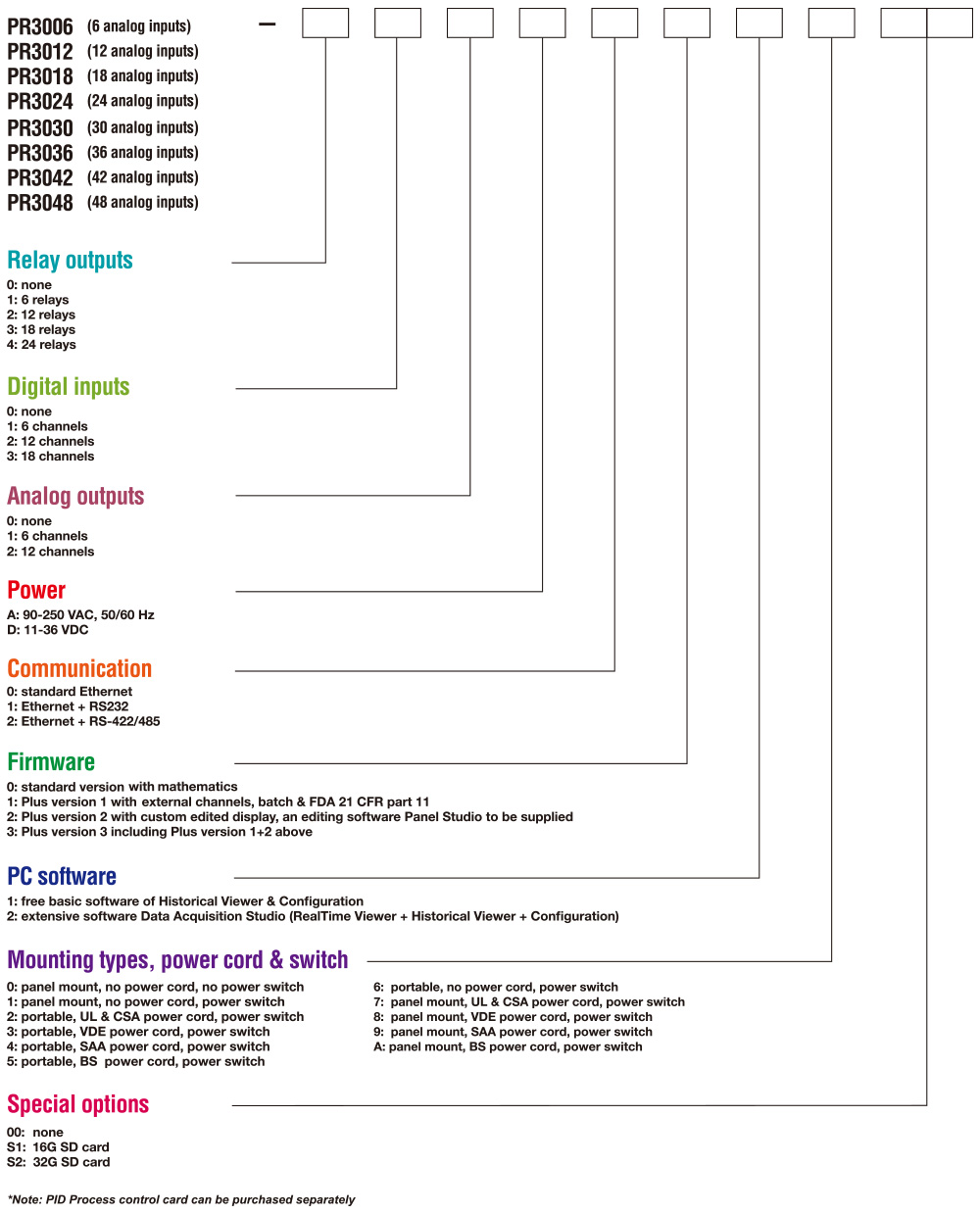Features
- One-key or scheduled Start/Stop function
- USB for setup, PDF reports, and power supply
- Wi-Fi for cloud upload and remote sync
- High-accuracy temp & humidity measurement
- Supports ℃ and ℉ temperature display
- LCD shows real-time values and status
- Reliable and cloud-ready environmental logging
- Flexible sampling interval settings
- Easy-to-use DLV (Data Logger Viewer) software
- Low power design with long battery life
- IP63-rated enclosure for harsh environments
- Displays MKT (Mean Kinetic Temperature)
Wi-Fi Powered Remote Visibility
Efficient Wireless Connectivity for Remote Access
XH12 features integrated Wi-Fi functionality, enabling automatic upload of temperature and humidity data to a cloud platform for centralized data management and real-time remote monitoring.
Users can access historical records, export reports, and monitor multiple devices across locations with ease.
Its low-power, stable Wi-Fi transmission design makes XH12 ideal for warehouse management, cold chain logistics, laboratory use, and industrial process monitoring—delivering greater operational visibility and control.
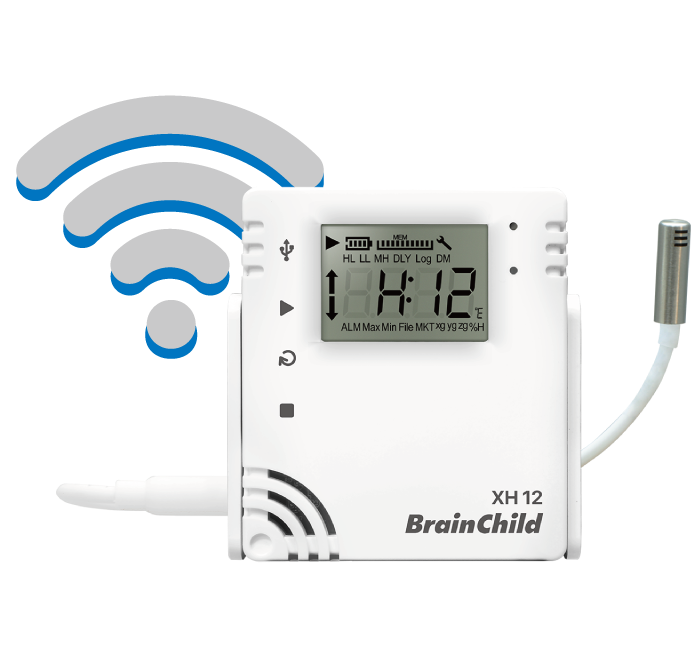
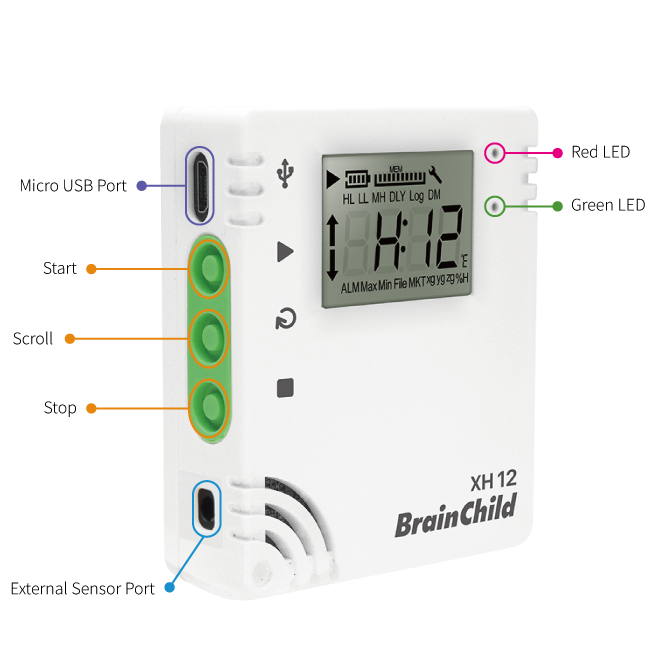
Intuitive Operation. Clear Status at a Glance
One-Key Control × Real-Time LED Indicators
The XH12 data logger is built for reliability and ease of use.
With front-panel buttons, users can quickly start or stop logging and switch display modes—no tools required.
The built-in Micro USB port enables parameter configuration, data export, and power supply, providing great flexibility during deployment.
XH12 also supports external temperature or humidity sensors, making it suitable for versatile monitoring environments.
Dual-color LED indicators offer immediate visual feedback on logging status, USB connection, monitoring mode, low battery, and system alerts—helping reduce troubleshooting time and ensuring continuous, stable operation.
Essential Data, Always Visible
The clear LCD screen displays real-time temperature, humidity, battery level, memory usage, and alert status—all at a glance.
Key symbols indicate logging, delays, alarms, and system errors, helping users assess device status without using software or apps.



Visual, Reliable, Worry-Free
The XH12 features a clear LCD with a 10-segment memory bar, each segment representing 10% of a single file’s capacity—making it easy to track available space at a glance.
Each file can store up to 79,872 logs, and the device supports up to 100 files, totaling 200,192 data points.
When memory is full, XH12 supports auto-overwrite mode to continuously replace the oldest data—ensuring uninterrupted operation without manual intervention.
Customize Your Home Screen
Users can customize the LCD home screen to show key data such as temperature, humidity, MKT, alarm durations, or max/min readings.
This helps focus on the most relevant data and improves on-site efficiency.
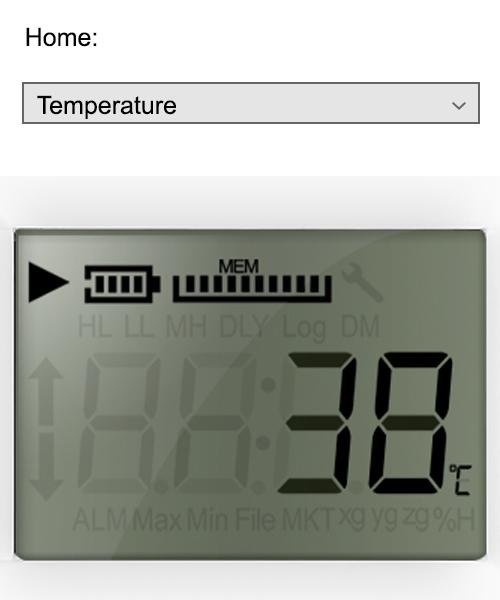

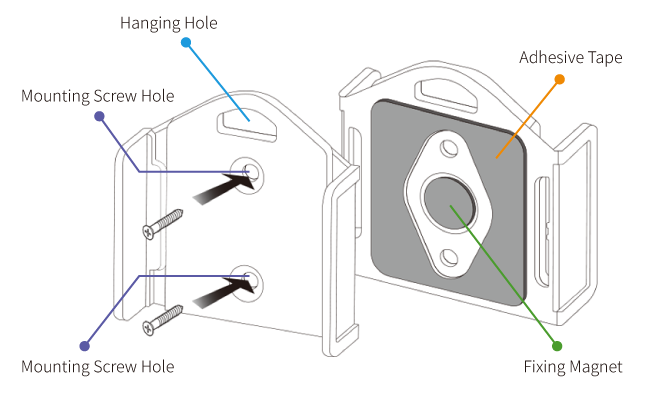
Mount Anywhere with Ease
The included mounting plate supports screw-mounting, magnetic backing, or adhesive pads—no tools required.
Fits various surfaces like walls, cabinets, or metal equipment, and allows easy removal for battery replacement or repositioning.
Smart Software, Smarter Control
Powerful interface for configuration, analysis, and export
The XH series works seamlessly with Data Logger Viewer (DLV) software, designed to simplify setup, streamline data access, and enhance record management.
Users can easily configure logging parameters, view real-time data trends, and generate reports in PDF, CSV, or JPEG formats—all from a clean and intuitive interface.
Sensor List
List all XHLoggers connected to PC and
display the status.
Parameter Configruation
On Parameter page, users can configure
the Name, Time Zoom, and Start/Stop
mode of the XHLogger.
History Reviewing
Download the records to your PC and review the data.
Graphic
Users can use the recorded data to
generate graphics to compare with data
from other XHLoggers.
Applications
Specification
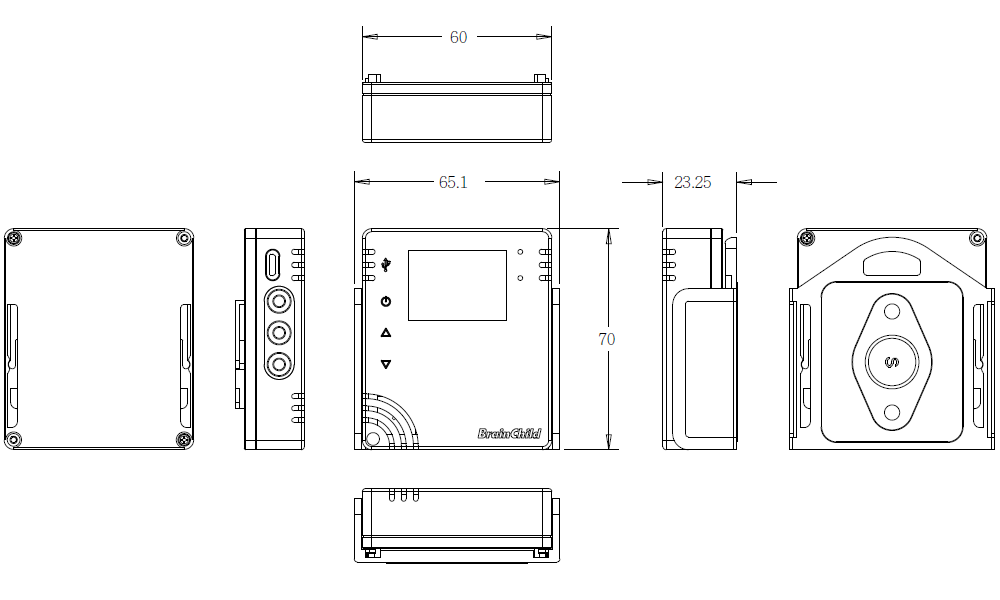
Download
Visit Download Center to See More Documents & Tools of This Product. Visit
FAQ
Yes. The XH11 logger is equipped with a removable battery that can be easily replaced by the user without the need for special tools.
When the battery is depleted, the XH11 will stop recording, but all previously stored data will be preserved.
If the device is completely out of power, simply connect it to a computer via USB and launch the Data Logger Viewer (DLV) software. The USB connection will automatically wake up the device, allowing you to retrieve your logged data.
Before starting a recording project, it is recommended to choose an appropriate logging interval. Shorter intervals consume more power and reduce battery life. For long-term logging, consider using a longer interval to ensure the battery lasts throughout the recording period.
The Data Logger Viewer software is only compatible with Windows operating systems and cannot be installed or used on Linux or macOS.
The XHLogger does not support user calibration. However, it includes an “Offset” function that allows you to adjust temperature or humidity readings to match your specific application needs.
Yes. You can configure the time zone settings through the parameter setup section in the Data Logger Viewer (DLV) software to match your local time.
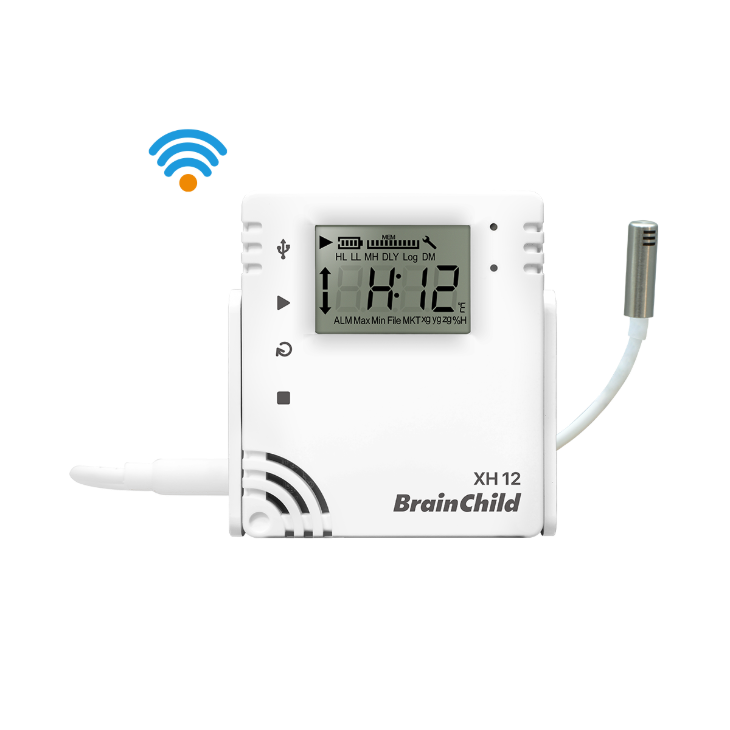
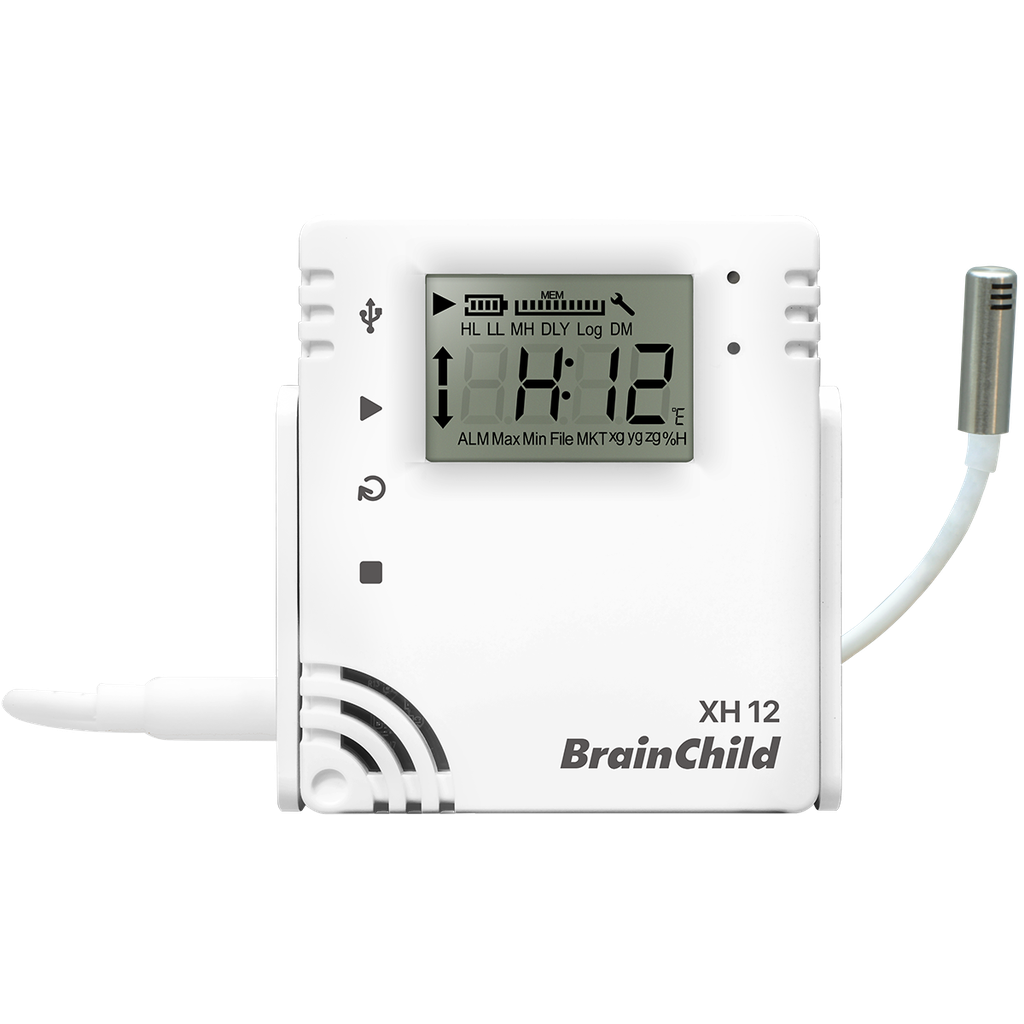


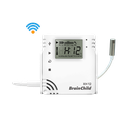

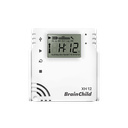

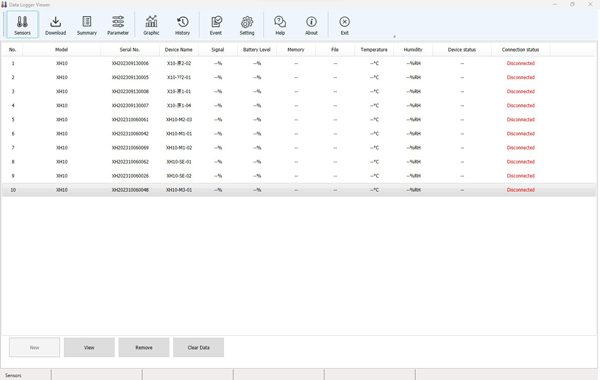
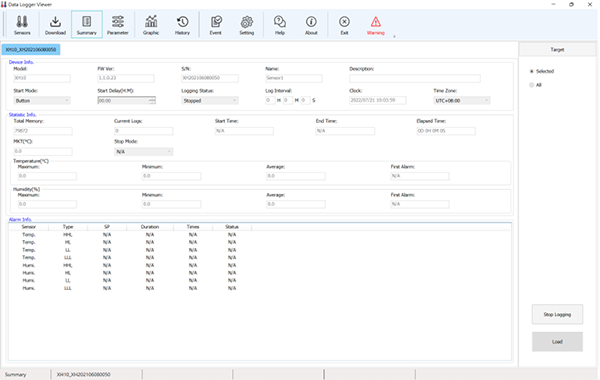
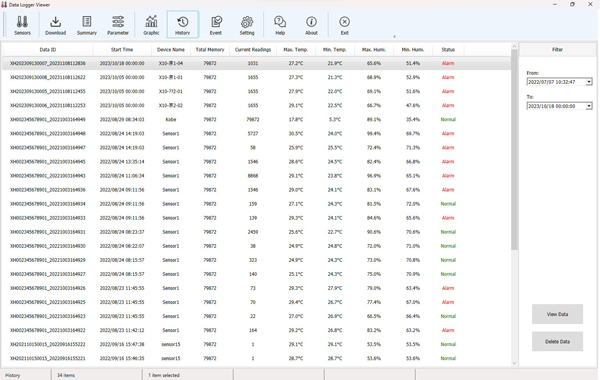
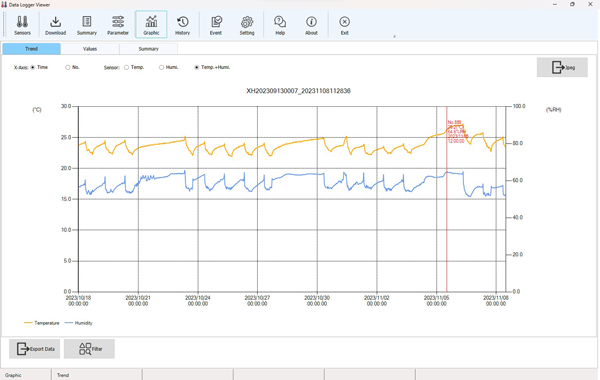

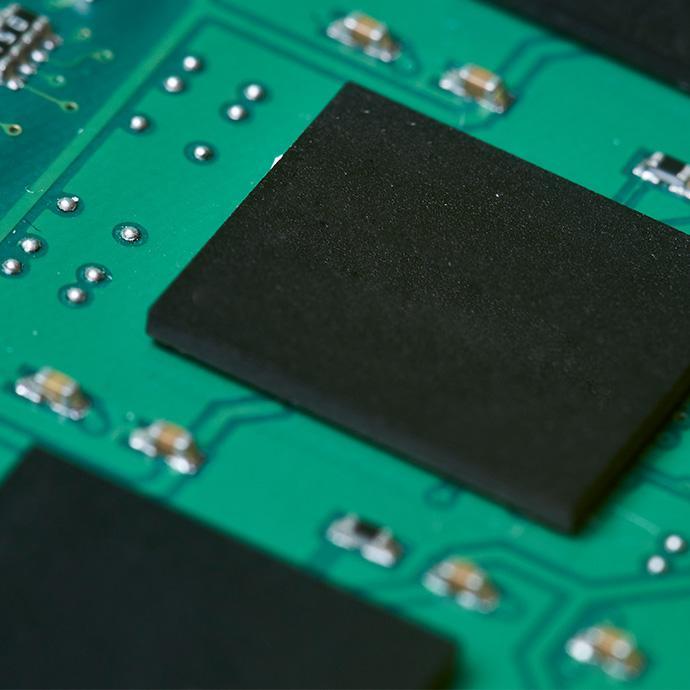








 Brochure_XH12 WiFi Data Logger_CH
Brochure_XH12 WiFi Data Logger_CH Firmware_XH12_Wi-Fi Data Logger_V1.3.0.53
Firmware_XH12_Wi-Fi Data Logger_V1.3.0.53